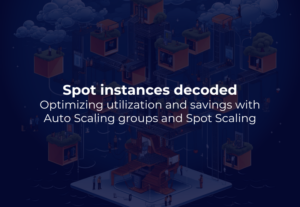DoiT adds to its portfolio of AWS Partner Program distinctions and certifications
SANTA CLARA, Calif., May 25, 2022 — DoiT International (DoiT), a global multicloud software and managed service provider (MSP), today announced it has attained Premier Partner status in the Amazon Web Services (AWS) Partner Network (APN). Achieving APN Premier Partner status differentiates DoiT as an AWS Partner who demonstrated expertise and notable success in helping customers design, architect, build, migrate and manage their workloads on AWS.
To gain AWS Premier Partner status, companies must complete a rigorous approval process through accreditations and certifications as well as demonstrate a long-term investment in their relationship with AWS. Partners must possess extensive expertise in deploying customer solutions on AWS. AWS Premier Partners also have a strong team of AWS Trained and Certified technical consultants and have deep expertise in project management and professional services.
“Organizations are crafting their cloud approaches to embrace speed and efficiency as they build sophisticated environments, which can require high levels of expertise,” said Yoav Toussia-Cohen, CEO of DoiT International. “The rigorous process for achieving Premier Partner status ensures our customers have the most knowledgeable team of experts to support wherever their cloud journey leads.”
“Businesses are increasingly looking for new and efficient ways to design, architect, build, migrate and manage their workloads on AWS,” said Jason Gregson, Head of AWS Programs and Operations at DoiT. "We have a proven track record of helping hundreds of digital-native companies around the world migrate to AWS, optimize their deployments and manage their cloud deployments."
In addition to being an AWS Premier Partner, DoiT International also possesses multiple AWS Competencies, 100+ AWS Certifications, 500+ AWS Customer Launches and is a member of multiple partner programs including Managed Service Provider, Public Sector Partner, Solution Provider Program and Well-Architected Partner Program.
Thousands of customers worldwide rely on DoiT because of its intelligent technology portfolio that simplifies and automates cloud use, focused expert consultancy and unlimited technical support. DoiT's robust software allows customers to quickly realize cloud cost savings, solve challenging cloud issues like maintaining governance and compliance and avoid cloud billing surprises. Its Flexsave solution automates AWS cloud cost management, so companies can maximize savings by automating commitments and minimizing manual work.
For more information about DoiT services for AWS, please visit our partner page.
About DoiT International
DoiT International provides intelligent technology to simplify and automate public cloud use, alongside expert consultancy and unlimited technical support for digitally savvy companies. An award-winning strategic partner of Google Cloud and AWS, DoiT operates in more than 70 countries worldwide, including the United States, United Kingdom, Germany, France, Australia and Israel. For more information, visit doit.com.
For press inquiries, contact [email protected].