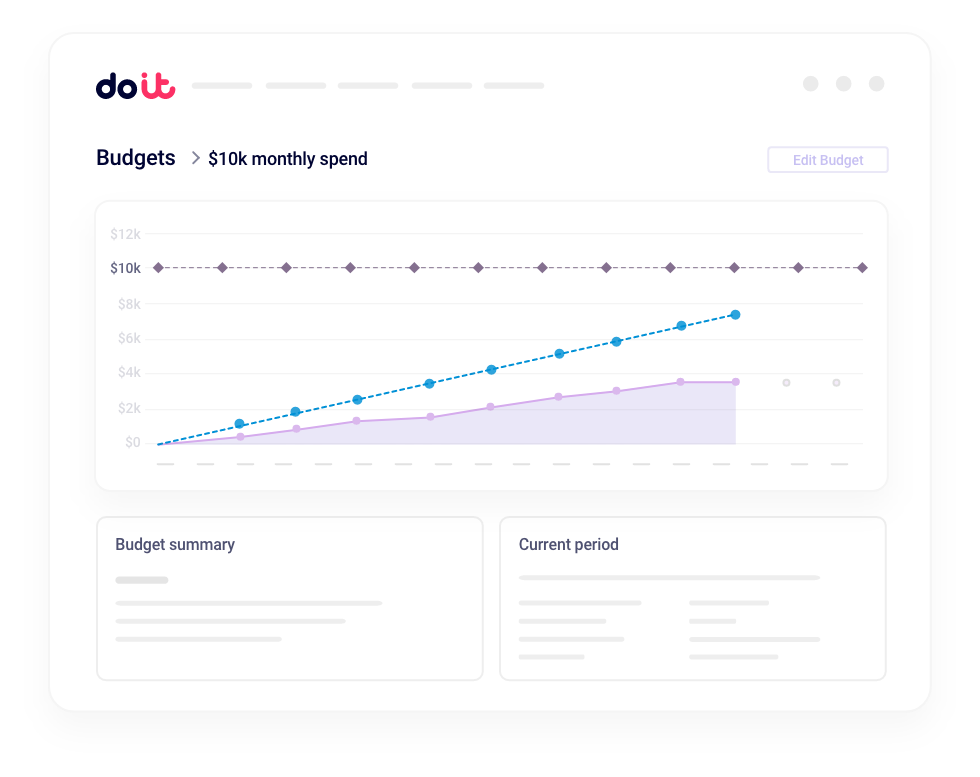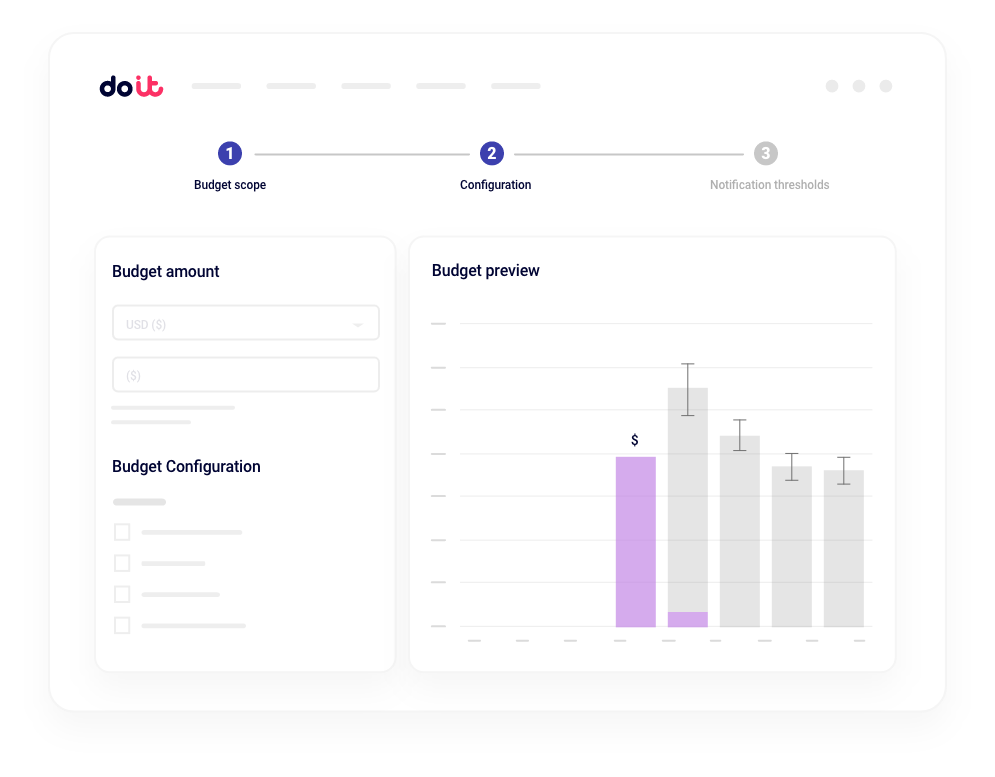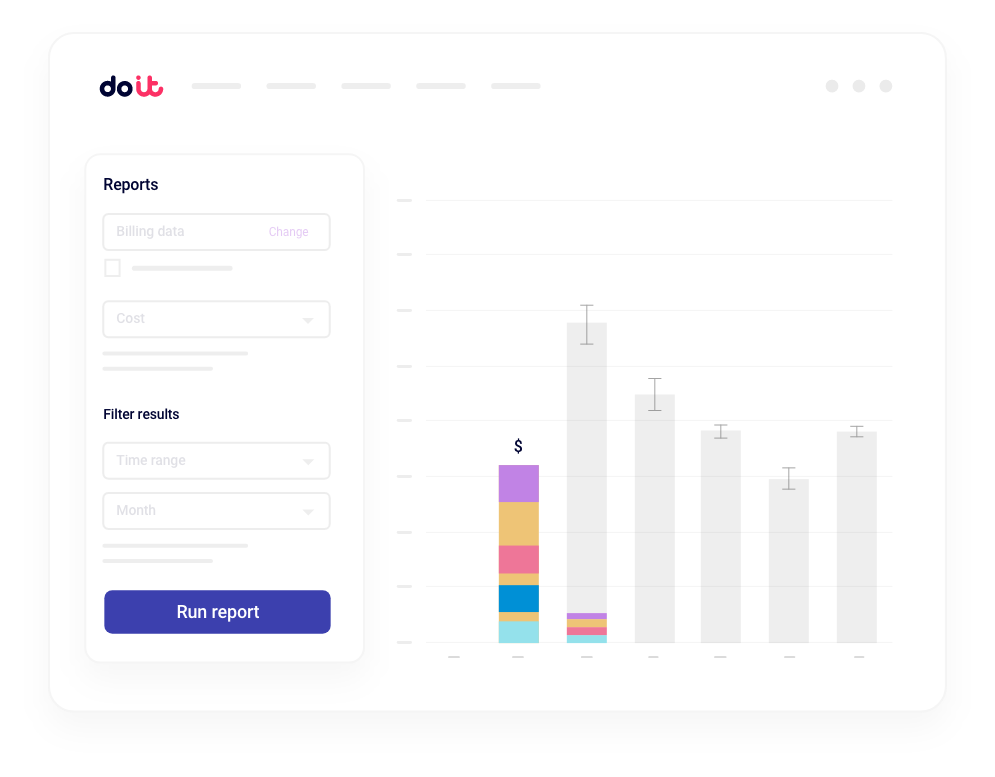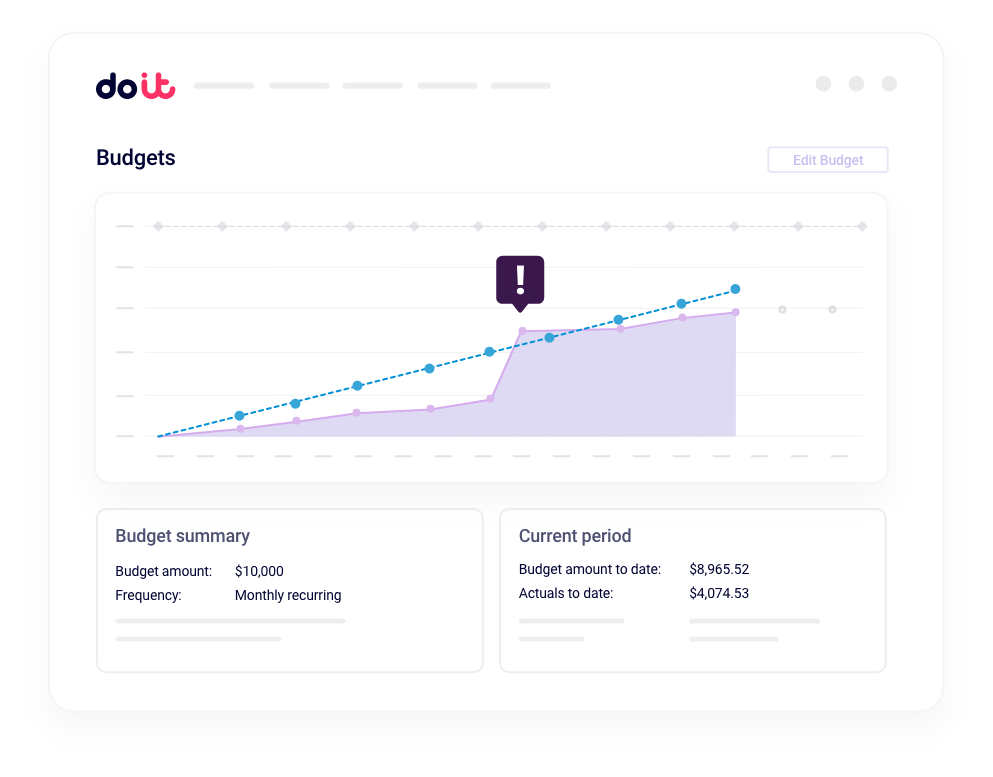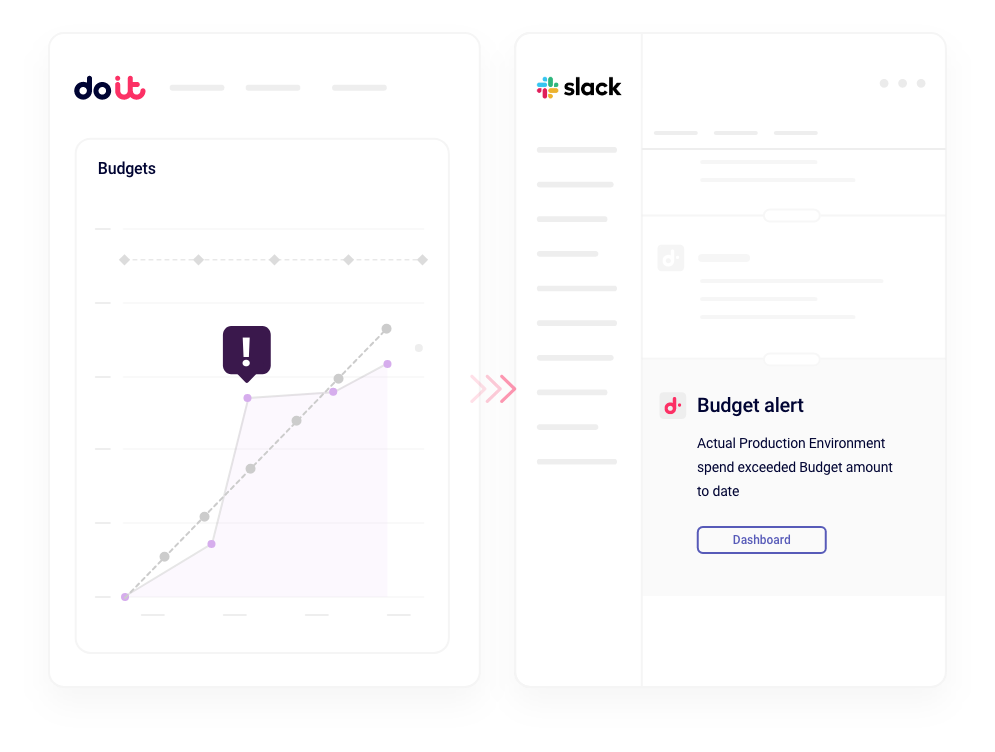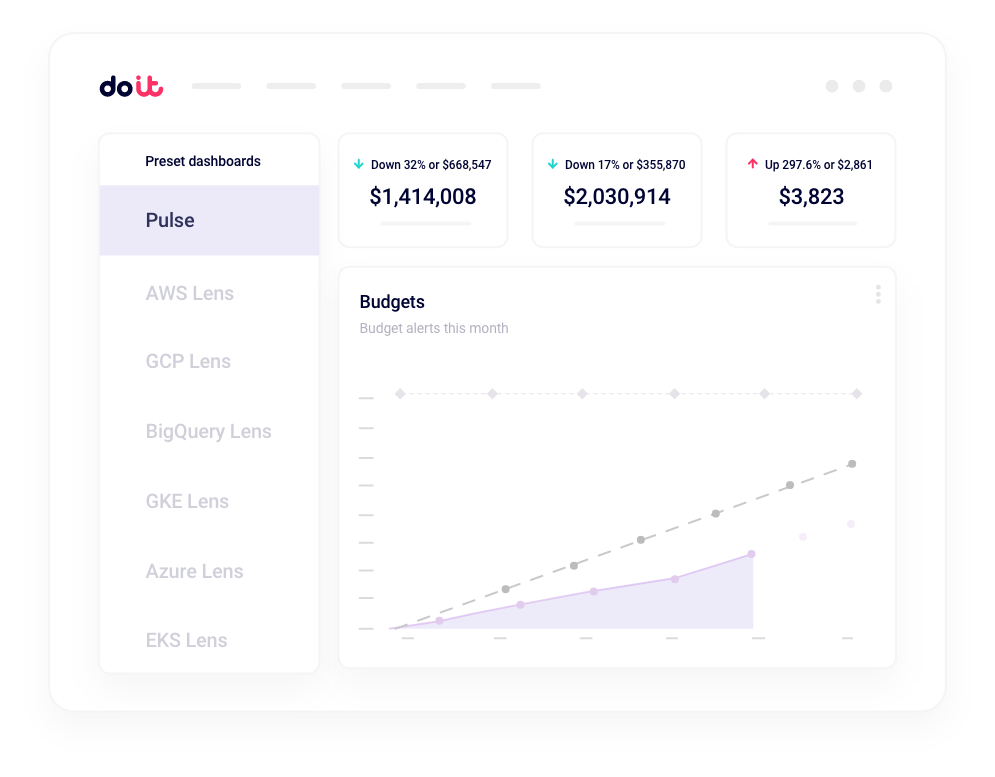- Cloud Intelligence
Analyze & Control
Cloud Analytics
Unified cost visibility for all major public clouds
Allocations
Split spend by product, team, or customer
Budgets
Set and enforce cost limits
Real-Time Anomaly Detection
Spot and stop cloud spend surprises
Agentic FinOps Assistant
Extension of your FinOps team for everything-CloudOps
- Solutions
Intent-aware FinOps platform to eradicate the "Illusion of Efficiency"
Consolidate and simplify
your billing
- Customers
Customer success stories
Customers, advancing our
technologyReal-time DoiT efficiency,
impact and successGlobal compliance across
cloud providers
- Resources
Insights, tips and perspectives
from cloud expertsTangible tips for navigating
the cloudFoundational expertise and
future-ready recommendationsWhat’s new at DoiT
In-person and virtual tech talks
Demos, interviews and
more from cloud experts
- Company
Company
Meet the team leading DoiT
Hear what’s new at DoiT
Unlock revenue through expert partnerships
Discover career opportunities
Award-winning partners of cloud providers
- Pricing