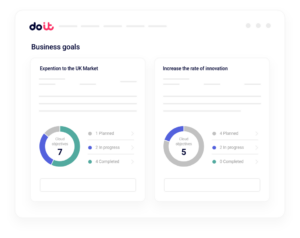8 Proven AWS FinOps Tools for Cloud Excellence
AWS cloud costs are notoriously unpredictable. What starts as a manageable monthly expense can quickly balloon into a significant budget line item that grows without clear visibility into why or how to control it. Many organizations struggle with the same challenge. Technical teams can’t easily explain cost increases, and finance teams lack the tools to forecast or manage cloud spending effectively.
That’s where FinOps and the right tools come in. A structured AWS FinOps approach brings visibility, accountability, and predictability to cloud spending through comprehensive resource tagging, anomaly detection, optimized Reserved Instance coverage, and automated rightsizing recommendations. Organizations implementing these practices typically see significant cost reductions within months while improving performance.
This guide explores the most effective AWS FinOps tools available today, including both native AWS solutions and powerful third-party alternatives. It also outlines a practical 5-step implementation strategy to help you take control of your cloud spending and maximize the value of every dollar spent on AWS resources.
What is AWS FinOps?
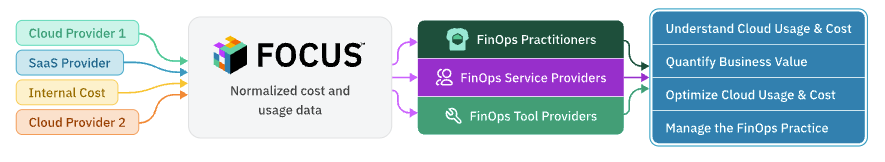
AWS FinOps is the practice of bringing financial accountability to AWS cloud spend through AWS-specific tools and methodologies. It combines AWS native services like Cost Explorer and Budgets, cloud-specific best practices such as Reserved Instance optimization and resource tagging strategies, and organizational culture to increase an organization’s ability to understand and manage AWS costs in real time.
This operational framework for AWS cloud services lets finance, technology, and business teams collaborate on data-driven spending decisions using AWS cost management tools, billing data, and service-specific optimization opportunities that balance speed, cost, and quality across EC2 instances, S3 storage, Lambda functions, and other AWS resources.
Key benefits of AWS FinOps
While many organizations rely on ad hoc cost monitoring, such as for checking bills monthly and reacting to surprises, a formal AWS FinOps practice transforms cost management into a proactive, strategic function.
Organizations gain improved visibility into their cloud expenditure, enabling more accurate forecasting and budgeting. Cross-functional collaboration between finance and technology teams creates shared ownership of cost optimization. Additionally, FinOps practices facilitate better resource allocation, reduced waste, and the ability to make data-driven decisions about infrastructure investments that better align with business objectives.
AWS native tools for cost optimization
AWS offers a variety of native tools designed to help organizations effectively manage and optimize their cloud costs. Knowing when and how to use each tool (and how they work together) is key to building an effective FinOps practice:
AWS Cost Explorer
Best for: Finance teams and FinOps practitioners who need quick visibility into spending patterns and basic forecasting.
AWS Cost Explorer provides a visual interface to view and analyze your AWS costs and usage over time. It’s typically the first tool most organizations use when starting their FinOps journey, offering an accessible entry point for understanding where money is being spent.
Key features and benefits:
- Interactive graphs that help identify cost trends and anomalies
- Forecasting capabilities to predict future spending
- Filtering and grouping options to analyze costs by service, account, tag, and more
- Reserved Instance utilization and coverage reports
Limitations:
- Limited customization for complex organizational structures
- Basic forecasting functionality compared to specialized tools
- Data granularity only goes down to daily level, not hourly
When to use it: Start here for initial cost visibility and monthly reviews. Use alongside other tools for deeper analysis.
AWS Budgets
Best for: Finance managers who need proactive alerts and basic spend control mechanisms.
AWS Budgets allows you to set custom cost and usage budgets with automated alerts when thresholds are approached or exceeded. It works well as an early warning system, especially when combined with Cost Explorer for investigation.
Key features and benefits:
- Customizable budget thresholds with email notifications
- Supports cost, usage, reservation, and Savings Plans budgets
- Ability to track budgets at the account or consolidated billing level
- Budget actions that can be triggered automatically when thresholds are reached
Limitations:
- Limited automation capabilities for cost optimization
- No built-in recommendation engine for budget optimization
- Alert mechanisms are basic compared to third-party solutions
When to use it: Essential for any FinOps practice as your first line of defense against cost overruns. Set up alongside Cost Anomaly Detection for comprehensive monitoring.
AWS Cost and Usage Reports
Best for: Data analysts and engineering teams who need granular cost data for custom analysis and chargeback systems.
AWS Cost and Usage Reports (CUR) is the most comprehensive set of cost and usage data available for AWS resources. While it requires more technical expertise to implement, it’s ideal for organizations needing detailed cost attribution or building custom dashboards.
Key features and benefits:
- Most detailed view of AWS costs, including metadata about each resource
- Customizable report delivery to Amazon S3
- Integration with Amazon Athena, Amazon Redshift, or Amazon QuickSight for analysis
- Hourly, daily, or monthly granularity options
Limitations:
- Requires technical expertise to set up and analyze effectively
- Raw data can be overwhelming without proper data processing
- No built-in visualization tools (requires separate analytics services)
When to use it: When Cost Explorer’s daily granularity isn’t sufficient or when you need to build custom cost allocation models. Often used alongside business intelligence tools for advanced reporting.
AWS Compute Optimizer
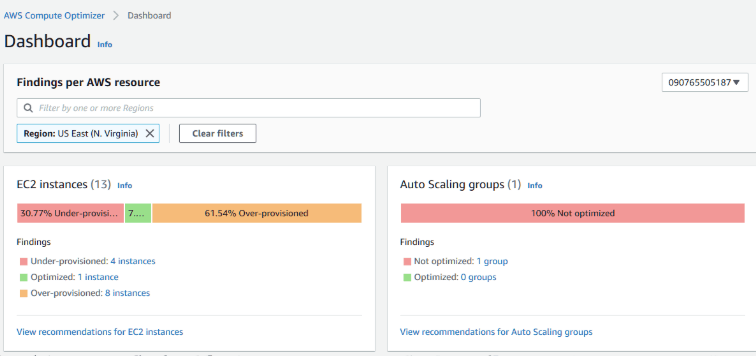
Best for: Engineering teams and DevOps professionals focused on rightsizing compute resources.
AWS Compute Optimizer uses machine learning to analyze resource usage patterns and provide optimization recommendations. It’s particularly valuable for teams managing large compute workloads who want data-driven rightsizing guidance.
Key features and benefits:
- Offers AI-driven recommendations for rightsizing Amazon EC2 instances, EBS volumes, and Lambda functions
- Identifies over-provisioned and under-provisioned resources
- Provides projected utilization metrics and estimated monthly cost savings
- Integrates with AWS Organizations for multi-account analysis
Limitations:
- Focuses primarily on compute resources, limiting support to specific AWS services
- Excludes certain business constraints from recommendations
- Requires at least 24 hours of CloudWatch metrics for accurate recommendations
- Doesn’t take existing SP and RI commitments into account. This means it might suggest switching instance families to save money, but that could hurt your RI utilization and cancel out the savings in the end.
When to use it: After establishing basic cost visibility, use this for ongoing optimization. Best combined with reservation planning tools since recommendations may conflict with existing commitments.
AWS Cost Anomaly Detection
Best for: FinOps teams who need automated monitoring for unexpected spending spikes across complex environments.
AWS Cost Anomaly Detection uses machine learning to identify unusual spending patterns and provide root cause analysis. It’s useful for organizations with variable workloads where manual monitoring would miss anomalies.
Key features and benefits:
- Automatically detects and alerts on abnormal spending patterns
- Evaluates historical spending patterns to identify anomalies
- Provides contextual information on detected anomalies
- Offers flexible alert configurations, including individual and aggregated alerts
Limitations:
- May generate false positives in AWS environments with variable workloads
- Alert latency can sometimes delay detection of spending spikes
- Limited customization for sensitivity thresholds
When to use it: Implement as part of your monitoring strategy alongside Budgets. Essential for environments with unpredictable usage patterns or multiple teams deploying resources.
Third-party FinOps tools for 2025 and beyond
AWS has strong built-in cost management tools, but third-party options like DoiT take it a step further with better features, multi-cloud management, and advanced optimization tools.
DoiT Cloud Intelligence
DoiT Cloud Intelligence encompasses CloudFlow and Flexsave for Compute, providing in-depth cloud financial management and intelligence within a single platform, specifically designed for complex cloud environments.
Cloud Intelligence gives finance leaders a clearer picture of cloud usage and expenses across multiple providers, making it easier to understand and optimize cloud spend. The platform provides attribution of cloud costs to business units, products, or features, allowing for more informed financial decisions and accountability.
As highlighted in several customer case studies, organizations using Cloud Intelligence have achieved cost control while improving their cloud infrastructure efficiency and maintaining performance standards.
CloudFlow
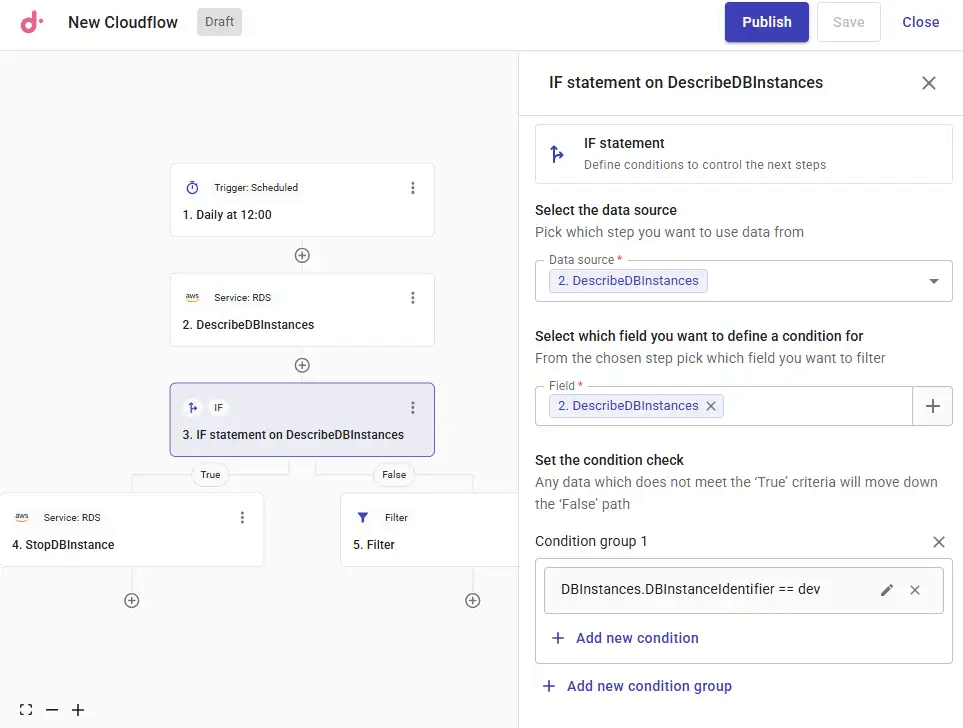
CloudFlow is an intelligent cloud automation platform that helps organizations deploy and manage cloud resources more efficiently.
Along with handling routine cloud tasks and keeping your spending in check with built-in cost governance policies, CloudFlow uses smart anomaly detection to catch unusual spending patterns early. This helps prevent budget problems down the road. By automating responses to common cloud scenarios, CloudFlow cuts down on the manual work that comes with managing the cloud.
Using CloudFlow, companies have streamlined their cloud operations, reduced costs, and improved security compliance. This is done through automated actions such as scaling down underused EC2s or deleting old snapshots based on predetermined thresholds.
Flexsave
Flexsave is a commitment-free cloud cost optimization solution that automatically applies discounts to your AWS on-demand compute spending. Unlike AWS’s commitment-based savings options that require up-front planning, Flexsave works in the background to identify savings opportunities without any management overhead. IT operates as a “just-in-time discounting layer” for unpredictable workloads, which makes it a great option for microservices or other workloads with uncertain growth.
Besides delivering commitment-free savings on AWS compute resources with zero lock-in, Flexsave provides financial teams with the flexibility they need in dynamic business environments. This solution doesn’t require any forecasting or planning, making it perfect for organizations with changing workloads or limited resources to handle complicated discount programs.
Organizations using Flexsave have reported significant savings on their AWS EC2 costs without changing how they use or deploy resources, effectively getting discount pricing with on-demand flexibility.
5 steps to implement AWS FinOps
Building a successful AWS FinOps strategy means bringing together your technology, business, and finance teams in a clear, structured way. Here are five steps to establish an effective FinOps practice:
1. Establish ownership
Key players: Executive sponsor (typically CFO or CTO), FinOps lead, finance representative, engineering lead
Define clear ownership by creating a dedicated FinOps team or assigning responsibilities to existing members. Your FinOps lead should bridge finance and engineering, while engineers own resource optimization and finance owns budgeting and forecasting.
Establish measurable KPIs such as cost reduction targets (typically 10%–30%), utilization improvements, and forecast accuracy within 5%–10%. Create monthly review cadences where all stakeholders assess performance and adjust strategies.
Common pitfall to avoid: Don’t make FinOps solely a finance function. Engineering buy-in is necessary for sustainable optimization.
2. Define cost allocation
Key players: FinOps lead, engineering managers, business unit leaders
Implement a comprehensive tagging strategy that tracks costs by business unit, project, environment, and application. Successful organizations typically use 4-6 core tags consistently rather than overwhelming teams with complex schemes.
Enforce tag compliance using AWS Organizations Service Control Policies or third-party automation. Supplement with AWS Cost Categories for business logic that tags can’t capture, such as shared services allocation.
Strategic approach: Start with high-level tags (business unit, environment) before adding granular project tags. Aim for 80% tag coverage in month one, 95% by month three.
Common pitfall to avoid: Poor tag hygiene compounds over time. Establish enforcement from day one rather than retrofitting.
3. Automate cost reporting
Key players: Data analysts, FinOps lead, business stakeholders
Adopting FinOps requires transparent, accessible cost data. Create role-specific dashboards: executives need high-level trends and budget variance, engineering teams need service-level optimization opportunities, and finance needs detailed cost allocation.
Implement automated reporting using AWS Cost Explorer for basic visibility, Cost and Usage Reports for detailed analysis, and consider third-party tools for advanced multi-cloud scenarios. Distribute reports weekly to stakeholders rather than waiting for monthly reviews.
Strategic approach: Build reports that drive action, not just awareness. Include optimization recommendations and ownership assignments in each report.
4. Optimize reservations
Key players: FinOps lead, engineering leads, procurement team
Analyze usage patterns using AWS Cost Explorer’s RI recommendations, but validate against business roadmaps before committing. Target 60%–80% RI/SP coverage for stable workloads while maintaining flexibility for growth.
Implement quarterly reservation reviews to adjust coverage based on actual usage. For more unpredictable workloads, consider commitment-free solutions like Flexsave instead of risking overcommitment.
Strategic approach: Start with 1-year commitments to learn usage patterns before moving to 3-year terms. Align reservation purchases with budget cycles and business planning.
Common pitfall to avoid: Don’t chase 100% RI coverage, because overcommitting to shrinking workloads creates stranded costs that offset savings.
5. Monitor and iterate
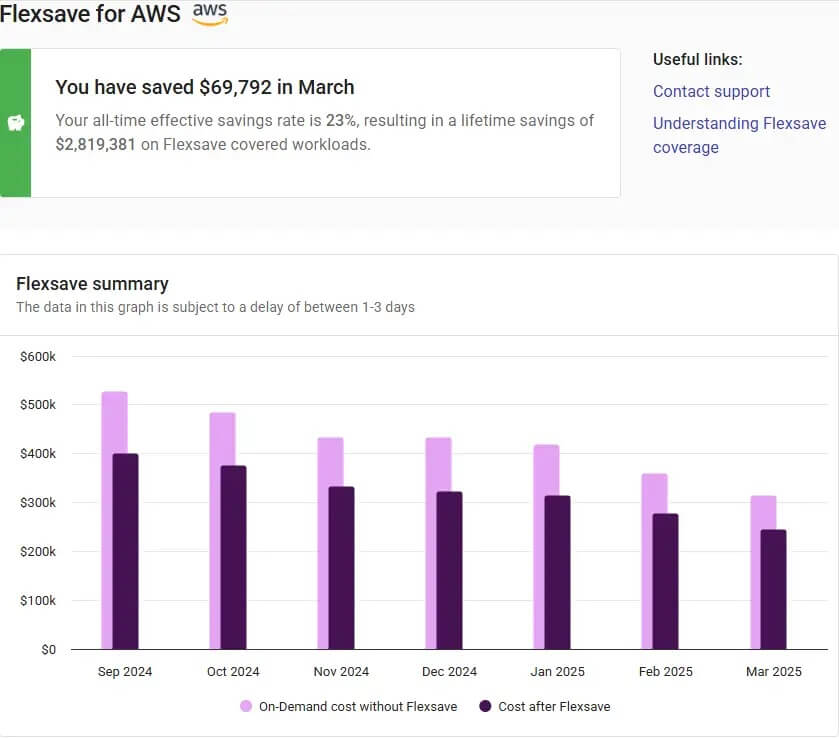
Key players: Entire FinOps team, with rotating focus areas
FinOps isn’t something you set up once and forget about it. Put continuous monitoring in place using AWS Cost Anomaly Detection supplemented by third-party tools for complex environments. Create automated responses for common scenarios like dev environment cleanup and rightsizing recommendations.
Establish quarterly FinOps reviews to assess strategy effectiveness, update tagging policies for business changes, identify tooling gaps, and realign priorities with engineering roadmaps. Monthly optimization sprints should focus on specific areas like compute rightsizing or storage optimization.
Strategic approach: Create feedback loops where cost insights influence architectural decisions and capacity planning. Track leading indicators (utilization trends, tag compliance), not just lagging indicators (total spend).
Common pitfall to avoid: Don’t treat FinOps as a cost-cutting exercise. Frame it as optimization that enables continuous reinvestment in growth initiatives.
Start reaping the rewards of a strong AWS FinOps strategy
Implementing an AWS FinOps strategy can significantly impact your organization’s cloud cost efficiency and bottom line. By leveraging both native AWS tools and purpose-built third-party solutions like those from DoiT, you can gain better visibility, control, and optimization of your cloud costs.
Achieving cloud financial excellence is an ongoing process that takes effort and adaptability. Start with the basics in this guide and build on your FinOps practices as your organization grows and evolves.
For organizations looking to accelerate their FinOps journey, DoiT offers specialized expertise and tools designed to maximize cloud value. Our solutions complement AWS’s native offerings, providing enhanced capabilities for complex multi-cloud environments.
Transform your approach to cloud cost management tools and AWS spending. Reduce cloud costs with DoiT’s suite of cloud optimization products and start realizing the full potential and business value of your AWS investment today through DoiT—a trusted AWS Premier Partner.