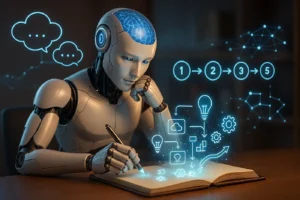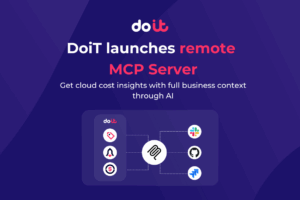The FinOps AWS Playbook for Effective Cloud Cost Management
Organizations continue migrating to Amazon Web Services (AWS) for its flexibility, scalability, and access to emerging technologies. Cloud adoption enables faster responses to market changes, more efficient resource utilization, and reduced infrastructure overhead.
This migration introduces cost management complexities, though. Traditional infrastructure provided finance teams with predictable, fixed costs. However, AWS’s pay-as-you-go model can generate unexpected expenses when resource usage isn’t closely monitored and controlled.
FinOps (Financial Operations) addresses these challenges by establishing disciplined cost management practices specifically for AWS environments. Rather than treating cloud spending as an unavoidable expense, FinOps transforms it into a measurable business investment with clear accountability and optimization opportunities.
What is FinOps in AWS?
Per the FinOps Foundation, FinOps is the practice of keeping cloud spending in check by bringing finance, tech, and business teams together. In AWS environments, this means establishing shared accountability for costs generated by EC2 instances, S3 storage, data transfer charges, and third-party marketplace services.
FinOps requires cross-team collaboration on specific AWS cost drivers. For instance, engineering teams must understand how architectural decisions—like choosing compute-optimized versus memory-optimized instances—directly impact monthly bills. Finance teams need visibility into technical dependencies that drive costs, such as peak traffic patterns affecting autoscaling groups.
AWS’s structure compounds these challenges through its linked account hierarchy, where costs flow up through organizational units, and its complex pricing models, including on-demand rates, Reserved Instance discounts, and Savings Plan commitments. The platform’s granular billing—tracking everything from API calls to data retrieval requests—creates thousands of line items that require systematic tagging and allocation across business units and projects. DoiT’s suite of FinOps tools can also help teams stay on top of their spending.
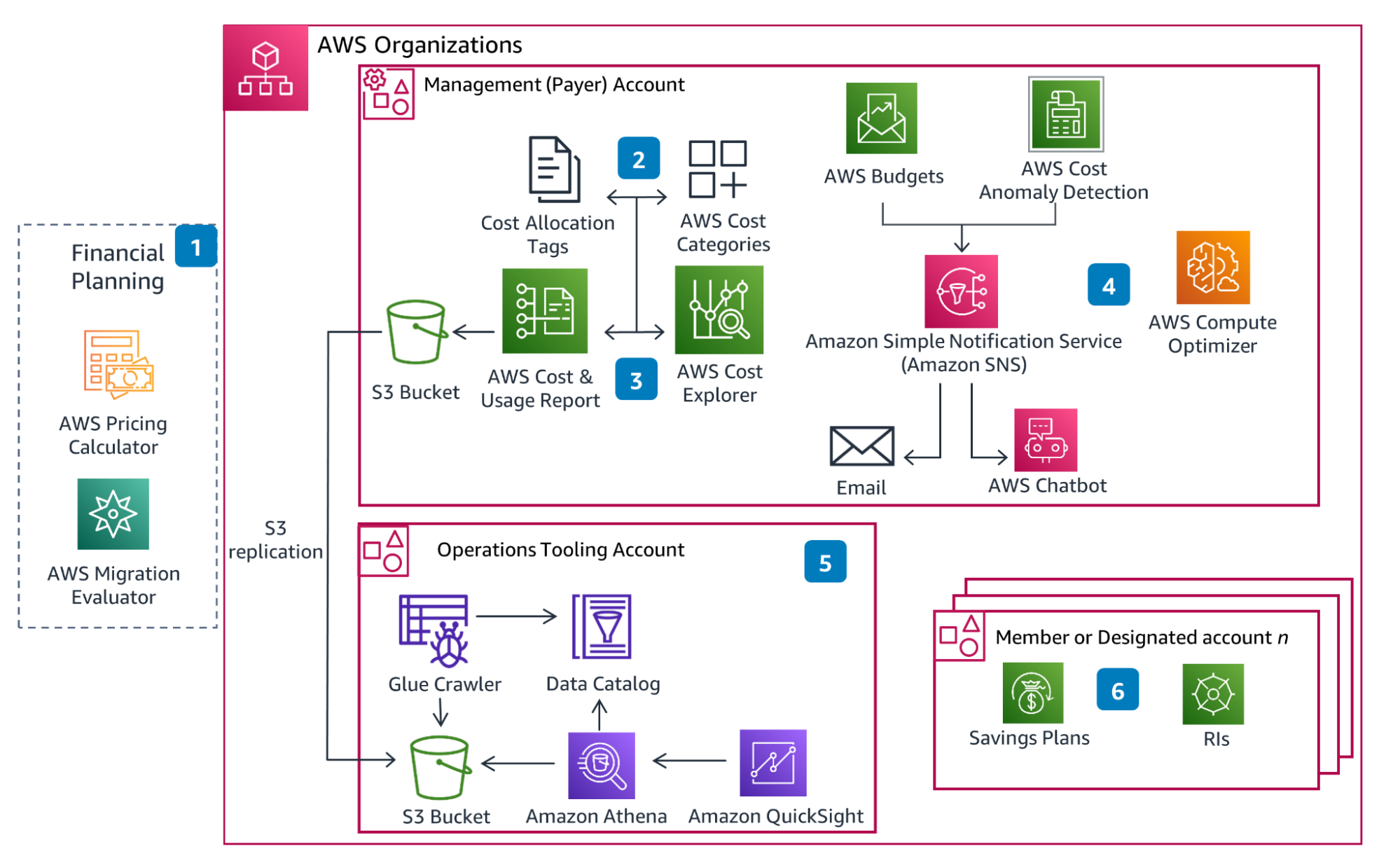
Setting the record straight: Is FinOps only about reducing costs?
A common misconception is that FinOps exists solely to cut cloud costs. While cost optimization is a significant component, FinOps is ultimately about maximizing business value from cloud investments.
FinOps operates through three interconnected phases:
- Inform establishes cost visibility through detailed reporting and allocation, enabling teams to understand spending patterns and identify anomalies.
- Optimize involves rightsizing resources, implementing automated scaling policies, and negotiating commitment discounts based on usage data.
- Operate embeds these practices into daily workflows, with regular cost reviews and performance tracking becoming standard operational procedures.
This framework ensures cost decisions consider their impact on performance, resilience, and innovation. In some cases, the optimal choice involves increased spending—such as upgrading to higher-performance instances to reduce application latency or investing in multi-region deployments for improved customer experience.
Benefits of FinOps for AWS environments
Organizations that adopt solid FinOps practices in their AWS environments see benefits across four key areas:
Financial control: FinOps eliminates unexpected AWS billing surprises through budget alerts, spend forecasting, and cost attribution. Finance teams gain predictable cloud spending patterns, while engineering teams understand how technical decisions directly impact monthly costs.
Resource optimization: Data-driven analysis identifies which AWS resources deliver business value versus those consuming budget without corresponding returns. Teams can redirect spending from underutilized EC2 instances toward high-impact services like managed databases or analytics platforms.
Unit economics: Organizations establish cost-per-business-metric tracking by combining AWS billing data with application metrics. This involves calculating ratios like cost per API call (using CloudWatch request counts), cost per customer (dividing allocated infrastructure costs by active users), or cost per transaction (tracking database and compute resources per business event). These metrics enable architectural decisions based on both performance and financial efficiency.
Governance and accountability: Clear resource tagging and cost allocation create ownership structures where teams manage cloud resources with the same financial discipline as traditional business expenses. Engineers understand cost consequences of architectural choices, while finance teams recognize technical constraints that drive spending patterns.
Essential steps to implement FinOps
Taking the first steps with automated cloud cost savings can dramatically reduce waste while freeing up engineering time for value-adding activities. Of course, that’s easier said than done. Building a successful FinOps practice for your AWS environment means taking a thoughtful approach and implementing a few important steps:
1. Establish clear tagging policies
Tags are the foundation of effective AWS cost management. Without proper tagging, attributing costs to specific business units, projects, or applications becomes nearly impossible.
Start by defining a consistent tagging structure that reflects your organizational priorities. At minimum, include tags for:
- Cost center/business unit
- Application/workload
- Environment (production, development, etc.)
- Owner
Then, enforce these tagging policies through AWS Organizations and service control policies (SCPs). Automated compliance checks can identify untagged or improperly tagged resources, while tag-based access controls ensure new resources follow established patterns.
As your AWS footprint grows, implementing best practices for cost-intensive services like Amazon EC2 becomes increasingly important. Tagging properly turns your AWS bill from a confusing list of services into a clear breakdown of where your money’s going and why, making it much easier to spot ways to save.
2. Empower teams with cost visibility
Cost visibility should ideally extend beyond the finance department to the teams actually deploying AWS resources. When engineers understand how their technical decisions affect costs, they start making smarter, more budget-friendly choices.
Create dashboards tailored to different organizational roles. Executive dashboards might focus on high-level trends and key performance indicators (KPIs), while engineering dashboards should provide more granular details about the resources they manage.
Implement governance without friction by ensuring these dashboards and associated alerts inform, but don’t block, engineering teams. This is especially important in fast-moving organizations where agility is crucial. The goal is to provide awareness and guidance rather than creating bureaucratic hurdles that slow down innovation and development cycles.
Regular cost reviews should become standard practice, with teams analyzing their spending patterns and identifying optimization opportunities. This cultural shift helps make everyone feel a sense of ownership over cloud spending.
3. Automate optimization efforts
Managing costs manually in complex AWS environments can quickly become overwhelming. Automation helps you stay efficient as you scale.
Resource scheduling: Use AWS Lambda functions triggered by CloudWatch Events to stop development EC2 instances at 6 p.m. and restart them at 8 a.m. on weekdays. Tag resources with schedule requirements, then apply automated start/stop policies based on these tags. This approach typically reduces non-production compute costs by 60%–70%.
Intelligent autoscaling: Configure Application Load Balancer target tracking policies that scale EC2 instances based on actual CPU utilization (70% threshold) rather than fixed capacity. Implement predictive scaling using historical traffic patterns to anticipate demand spikes, avoiding both overprovisioning and performance degradation.
Resource cleanup: Deploy automated scripts that identify EBS volumes that have been unattached for 30+ days, EC2 instances with consistently low CPU usage (below 10% for two weeks), and snapshots older than retention policies. Use AWS Config rules to flag these resources, then Lambda functions to either terminate or recommend action to resource owners.
Best tools and services for AWS FinOps
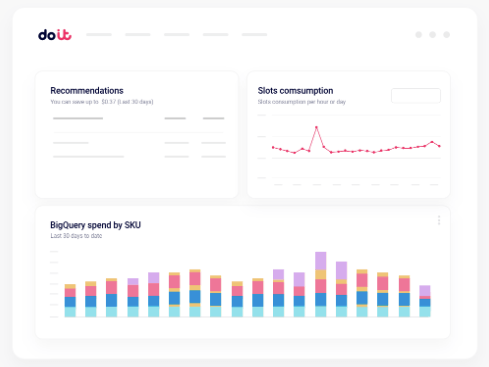
Implementing FinOps effectively requires the right tools, such as AWS Trusted Advisor, AWS Budgets, CloudWatch, and S3 Auto Tiering.
Here’s a quick rundown of notable AWS native tools and DoiT—a third-party solution—that can help you manage costs better:
1. AWS Cost Explorer
AWS Cost Explorer provides visualization and analysis of your AWS costs and cloud usage data over time. This AWS service lets you check out cost data in detail and analyze trends to spot any anomalies.
Key features:
- Cost forecasting based on historical patterns
- Detailed insights with resource-level precision
- Customizable reports and dashboards
- Savings recommendations
Limitations:
- Limited data retention compared to other third-party tools
- Basic anomaly detection capabilities
- Needs manual analysis for more advanced optimization
AWS Cost Explorer is an excellent starting point for organizations just beginning their FinOps journey, providing immediate AWS budget insights without additional investment.
2. AWS Compute Optimizer
As compute resources typically represent the largest portion of AWS bills, AWS Compute Optimizer focuses specifically on analyzing EC2 instances, autoscaling groups, EBS volumes, and Lambda functions to identify rightsizing opportunities.
Key features:
- Machine learning (ML)–powered instance rightsizing recommendations
- Performance risk assessments for each recommendation
- Projected savings calculations
- EBS volume and Lambda optimization suggestions
Limitations:
- Limited to specific AWS services
- Recommendations based solely on utilization metrics
- No integration with business value metrics
Organizations with heavy compute workloads can save big by using AWS Compute Optimizer recommendations, especially when combined with broader FinOps cloud service strategies.
3. DoiT’s multicloud platform
Many organizations looking to create a solid FinOps strategy tend to use a mix of purpose-built FinOps tools instead of relying on native AWS features alone.
For those seeking even more comprehensive cloud financial management, DoiT’s multicloud platform offers a powerful solution. It delivers advanced analytics, automation, and machine learning capabilities that extend well beyond native AWS tools.
Key features:
- AI-driven anomaly detection to identify cost spikes before they impact your bill
- Automated suggestions for clear savings potential
- Custom dashboards for different organizational roles
- Workflow automation to implement optimization at scale
- Cloud management and connectivity from a single platform
DoiT’s platform helps finance, engineering, and business teams work together more effectively on managing costs. For example, Pinecone uses a multicloud environment to save time and simplify visibility into cloud spend. By bringing cost data, recommendations, and workflows all into one place, organizations can boost their FinOps maturity and see value faster.
Common pitfalls in AWS FinOps adoption
Despite the clear benefits, organizations stumble when implementing FinOps in AWS environments across three critical areas:
Process and governance failures: Organizations treat FinOps as quarterly cost-cutting exercises rather than continuous optimization. This happens because AWS billing complexity makes teams defer cost analysis until budgets are exceeded. The result: recurring issues with the same resource categories—overprovisioned RDS instances, unused Elastic IPs, or forgotten development environments that accumulate charges indefinitely.
Cultural and organizational resistance: Engineering teams resist financial accountability when they lack context about business constraints or when cost controls impede development velocity. This resistance intensifies in AWS environments where resource provisioning is immediate but cost impact appears weeks later in billing cycles. Without connecting technical decisions to business outcomes, engineers view FinOps as external interference rather than operational discipline.
Measurement and incentive misalignment: Organizations set misleading KPIs like “total AWS spend” that penalize business growth or “cost per EC2 instance” that ignores serverless alternatives. These metrics encourage gaming behaviors—such as choosing smaller instances that require more manual scaling instead of rightsized resources with autoscaling. Better alternatives include “cost per revenue dollar” or “infrastructure cost as percentage of gross margin,” which align cloud efficiency with business performance.
Pillars of FinOps that form the foundation of success
Considering the pitfalls above, successful AWS FinOps implementation rests on several key pillars.
Cross-functional collaboration: Engineering teams attend monthly cost reviews with finance, reviewing specific AWS service spending patterns and discussing architectural trade-offs. Finance teams participate in technical architecture discussions to understand cost implications of scaling decisions. Shared Slack channels provide real-time cost alerts, while unified dashboards show both technical metrics (CPU utilization, response times) and financial metrics (cost per service, budget variance) in single views.
Unit economics: Organizations establish automated tracking of business-relevant cost ratios by combining AWS Cost and Usage Reports with application metrics. This involves calculating costs per customer by allocating EC2, RDS, and S3 expenses across user segments, or measuring cost per transaction by tracking Lambda invocations and API Gateway requests against business events.
Continuous optimization: Automated weekly reports identify cost anomalies using AWS Cost Anomaly Detection, while scheduled Lambda functions scan for optimization opportunities like underutilized Reserved Instances or oversized EBS volumes. Teams implement optimization recommendations through Infrastructure as Code pipelines, making cost efficiency part of standard deployment processes rather than reactive manual tasks.
Clear ownership: AWS resource tagging policies enforce ownership attribution across multi-account organizations, with automated compliance scanning that identifies untagged resources within 24 hours. Cost allocation tags flow through consolidated billing to assign expenses to specific teams, projects, and business units, while account-level budgets with alerts ensure owners receive immediate notification when spending thresholds are exceeded.
Transform your AWS cloud costs from expense to advantage
Yes, implementing cloud FinOps in AWS budgets focuses on cost control. But it’s also a smart, long-term strategy to help you get the most out of your cloud investments.
Finance leaders can turn cloud spending from an unpredictable cost into a valuable investment through FinOps best practices. These include setting up clear tagging policies, giving teams better visibility into costs, and automating optimization.
Reaching FinOps maturity takes dedication, a shift in culture, and the right tools. But for organizations that stick with it, the rewards are worth it.
Learn how you can uncover hidden saving opportunities and reduce your AWS cloud spend.