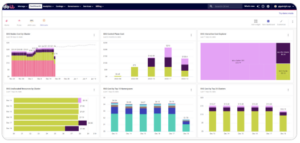Beyond budgeting to a robust cloud
Cloud cost reporting tools were designed for cost optimization. But they can do much more for you, offering insights that enhance security, reliability, performance, and more — often in ways traditional admin tools cannot.
DoiT Cloud Intelligence™ stands out in this space. Although built-in reporting tools in Google Cloud, AWS, and Azure offer basic functions, DoiT delivers significantly more powerful visualizations across broader scopes (organizations, services, timeframes), as well as advanced capabilities such as anomaly detection.

Why Cost Analytics Offers Deeper Insights Than Traditional Admin Tools
Cost analytics can be a valuable element of your cloud analytics toolkit.
Comprehensive Overview
Cost analytics inherently provides a bird’s-eye view across entire organizations, numerous services, and extended timeframes. Billing data captures information on almost every resource in your cloud — from VMs and databases to message buses.
In contrast, cloud admin services like Google Cloud Asset Inventory or AWS Config can collect resource information (at a per-resource charge), but you still need considerable effort to compile comprehensive reports; historical data is not available, and the results will not match the breadth and ease of cost reports.
Rich Historical Data
Out-of-the-box, cost analytics offers a comprehensive history of cloud resource usage, allowing you to identify trends and track down changes over time. DoiT Cloud Intelligence, for example, retains cost data for years, far exceeding the typical retention periods of event logs.
In contrast, most administrative tools focus on the current state of resources. Though event logs record when changes occurred, they don’t provide snapshots of historical states.
Overcoming Permission Barriers
Billing data encompasses all resources tied to a billing account across projects, services, and regions. Access to the billing account grants a comprehensive, read-only view of this invaluable data.
In contrast, when working with the cloud, you’ve likely faced situations where you have access to one GCP project but not another, or where AWS security restrictions limit your visibility into certain services. Negotiating access across numerous teams or services can be time-consuming.
Cost optimization itself can make for a more a robust architecture: The biggest wins come from identifying and rectifying massive waste stemming from architectural inefficiencies. That means that less expensive cloud infrastructure is also often a higher-quality, more resilient one.
Use Cases: Uncovering More Than Costs
Let’s look at some practical use cases:
Detecting Breaches and Misuse
DoiT’s cost anomaly detection intelligently alerts you to unexpected cost increases. This isn’t just about any old cost spike — you might be happy to spend more on the cloud, if for example, you get a surge in e-commerce during the Christmas shopping season. Instead, DoiT’s machine learning model alerts you on patterns that deviate from normal behavior and warrant concern.
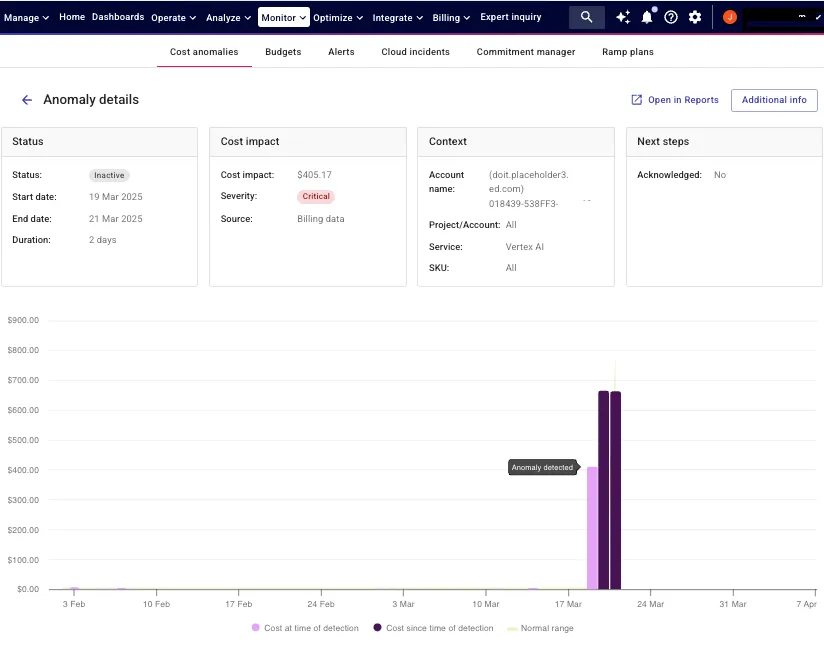
Cost anomalies are also security alerts, for example:
- Cryptojacking: Massive, unexplained VM costs might indicate hackers have infiltrated your cloud to mine cryptocurrency. I’ve witnessed $700,000 in cryptomining charges accumulate in a few days.
- Data Exfiltration: A sudden, large increase in outbound data transfer costs could signal unauthorized data exfiltration. I’ve seen 9 TB transferred to China in a weekend via a VM with compromised “admin/admin” SSH credentials.
No single security system offers as wide a net for detecting compromise as do cost analytics. Furthermore, security-specific systems often require extensive permissions or agent installations — themselves a hassle and a risk — whereas cloud cost analytics, based on billing data, is always ready to use.
Shadow IT deployments
The cloud gives employees the flexibility to experiment, but also increases the ease of “shadow deployments,” workloads created without approval. This risks not only additional spend, but also non-compliance with your organization’s security and compliance standards.
Cost analytics can quickly highlight these unbudgeted resources. And if you consistently use tags to attribute costs, shadow deployments lacking proper tagging become even more conspicuous in cost reports.
Autoscaling Needed
Cost patterns can reveal reliability risks. For example, if you see an instance group with a large, ongoing constant cost, take a look: Someone might have spun up the instances as a quick fix under the pressure of a demand spike, yet neglected to define auto-scaling. Adding auto-scaling would reduce costs by allowing the group to scale down during lulls, but also improve reliability by enabling it to scale up when even greater demand spikes occur.
Highly stateful systems
When optimizing compute costs, large, expensive instances often stand out. Their high cost can stem from wasted CPU (due to fixed CPU-to-memory ratios) and frequently indicates highly stateful systems storing large amounts of data in memory. That means that initialization is extremely slow, hindering effective scaling and requiring always-on, oversized instances for redundancy. Shifting towards smaller, more horizontally scalable instances can align costs more closely with actual usage while also enhancing reliability and giving a more flexible architecture that is open to ongoing change and improvement.
Missing redundancy
A cost report can alert you not just to where costs are too high, but also where they are suspiciously low.
For example, if failover implementations are standard practice in your organization, “missing” costs for a workload in a secondary region could indicate a lack of proper redundancy, posing a reliability risk.
Bad software release
If you detect a cost increase, check if it immediately followed a deployment. This might indicate issues with the new release, such as inefficient code, memory leaks, or misconfigured auto-scaling policies, allowing a quicker rollback or remediation.
Downsides
Cost analysis is not the universal cloud management tool, of course. Billing data can be delayed by up to a day or so, though in some cases it arrives immediately. Cost data shows only the resource dimensions relevant to billing, such as VM memory or CPU, but not other details of configuration, like network security definitions. Still, for an overview, it can be the best place to start
Conclusion: Beyond Budgets to Better Cloud Health
Cloud cost analytics offer far more than financial oversight; they are a powerful lens which provide actionable insights into your cloud’s security, reliability, and operational efficiency. By offering a holistic, historical view of resources across diverse scopes (projects, organizations, regions, time), cost analysis helps not just in lowering costs but also in improving overall cloud health.
As a cloud architect at DoiT, I help customer with cost optimization, security, robustness and more. Schedule a demo and a call with our dedicated team today to discover how DoiT Cloud Intelligence — architects and software alike — can elevate your experience and drive results!