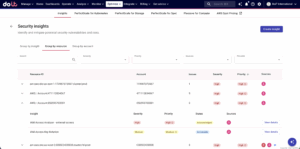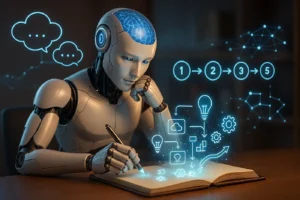The days of FinOps teams focusing solely on cloud infrastructure costs are over.
Now, you are increasingly responsible for managing the entire technology portfolio—cloud infrastructure, SaaS subscriptions, and more.
Within this expanded scope — what the FinOps Foundation refers to as the Cloud+ era — AI cost management is emerging as one of the fastest-growing responsibilities: 63% of companies are now managing AI spend as part of their FinOps practice, up from just 31% last year, according to the FinOps Foundation’s “State of FinOps 2025” report, and is expected to further increase to 96% in 2026.
That’s why we’re introducing the OpenAI integration for DoiT Cloud Intelligence, which lets you view your OpenAI alongside your cloud costs, SaaS tools, and any other ingested costs in one place, making it easier for FinOps and engineering teams to track, manage, and optimize complete technology investments.
View our interactive product tours to see what's possible with the integration, or continue reading below to explore some use cases.
Use cases
Once you connect your OpenAI account(s), you can start analyzing and monitoring your OpenAI cost and usage in the DoiT console in several ways.
Get immediate insights with OpenAI Lens
The OpenAI Lens is a pre-built dashboard that appears once you’ve set up your integration, providing a comprehensive overview of your OpenAI costs and usage so you can make more informed decisions.
For example:
- Monthly cost per model tells you which models are costing you the most, so you can decide when to use more expensive models vs. more cost-effective alternatives.
- Monthly cost by usage type gives you the breakdown between regular pricing and batch pricing across different OpenAI services (Completions API, Embeddings API, etc.) helping you identify opportunities to move eligible workloads to OpenAI's more cost-effective batch pricing tier.
- Trending usage by services, model and operations shows how your token consumption patterns evolve across different services and models, helping you identify optimization opportunities and understand which features drive the most usage.
- Trending number of API calls by service helps you understand application usage patterns so you can anticipate scaling needs.
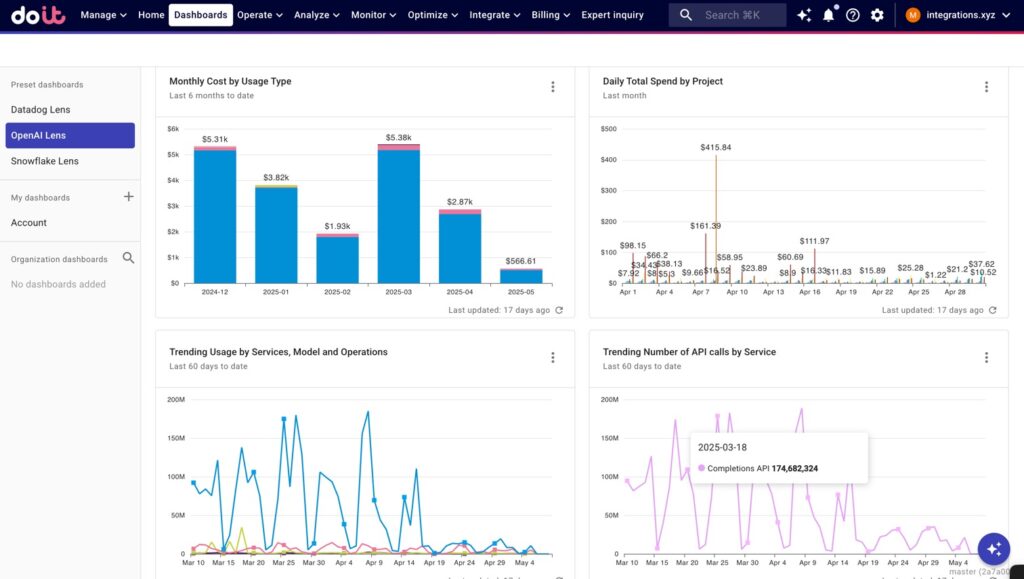
OpenAI Lens and its various reports giving you detailed views into your OpenAI cost & usage
Allocate OpenAI costs across teams and environments
Once you've connected your OpenAI organization(s), all OpenAI cost and usage data becomes available as attributes that you can use when creating Allocations.
Allocations help you group different resources — AWS, Google Cloud, Azure, OpenAI, Datadog, Snowflake, and any other 3rd party data ingested via DataHub — together to accurately attribute costs to relevant business units, teams, and more.
In the example below, we created allocations that track OpenAI costs across environments (dev and prod) for two different AI tools: a customer assistant and a product description generator. In this case, we’re using the API Key Name system label to group any API keys containing 'prod' into an 'OpenAI Production' allocation and any containing 'dev' into an 'OpenAI Dev' allocation.
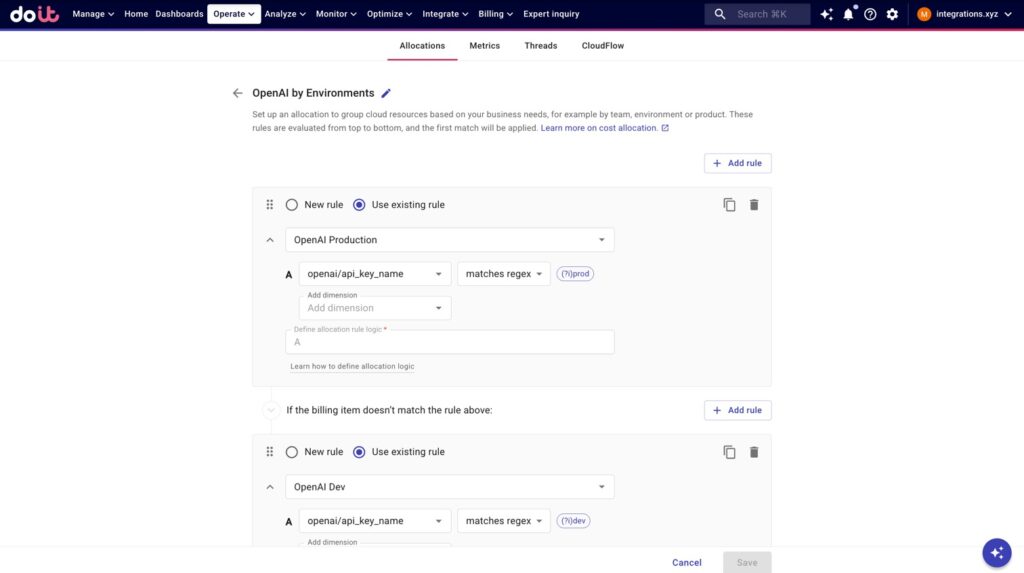
Creating Allocations in the DoiT console utilizing attributes of OpenAI cost and usage
You can also combine OpenAI data with other cost sources to create more comprehensive allocations. In the below example, we’re grouping all development environment costs — defined with regex — across AWS, Google Cloud, and OpenAI into a single “All Dev Environments” allocation.
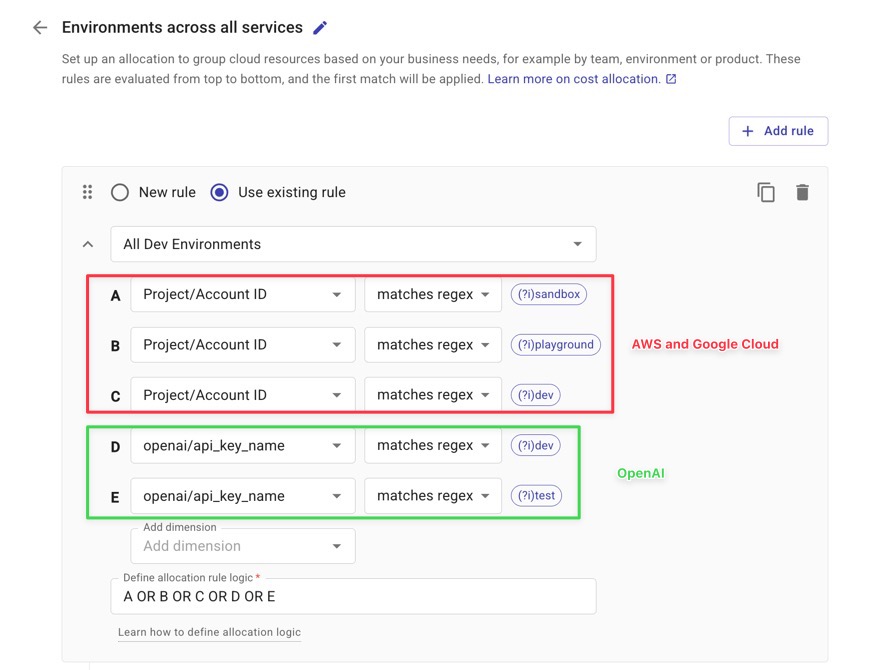
Creating Allocations in the DoiT console utilizing attributes of OpenAI, Google Cloud, and AWS
Build custom reports with OpenAI data
The OpenAI attributes are also available when building reports, giving you flexible ways to analyze and break down your AI spending.
In this first example, we're using the 'OpenAI by Environments' allocation we created in the last section and breaking down production costs by individual users to see who's driving the highest AI spending.
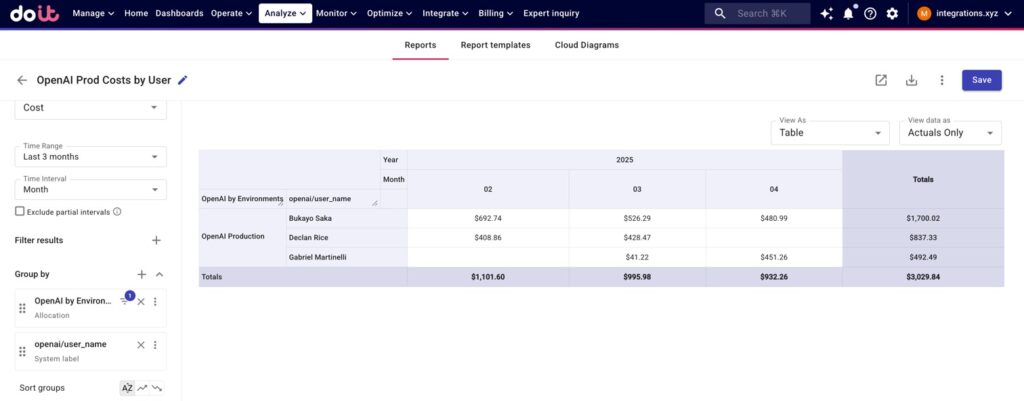
Report in DoiT Cloud Intelligence that breaks down OpenAI production costs — defined with Allocations — by user
In this second example, we're using the comprehensive 'Environments across all services' allocation to compare costs between development and production environments across Google Cloud, AWS, and OpenAI in a single view.
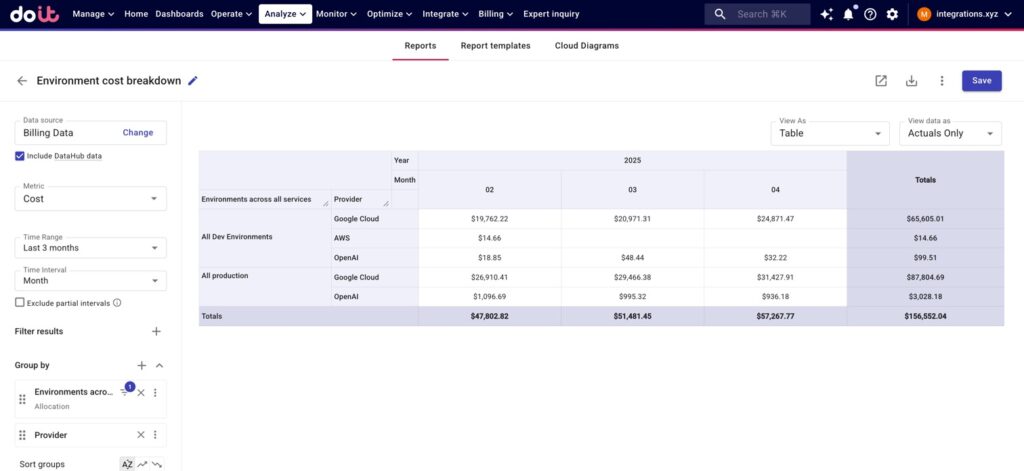
Report in DoiT Cloud Intelligence that breaks down environment costs across multiple clouds and tools — defined with Allocations — by provider
Catch OpenAI cost spikes before they impact your budget
Additionally, post-integration DoiT Anomaly Detection will automatically surface unusual patterns in your teams’ OpenAI usage and take action before it impacts your bill and operations.
Below we can see a cost spike detected for the Completions API for a particular customer assistant project in production.
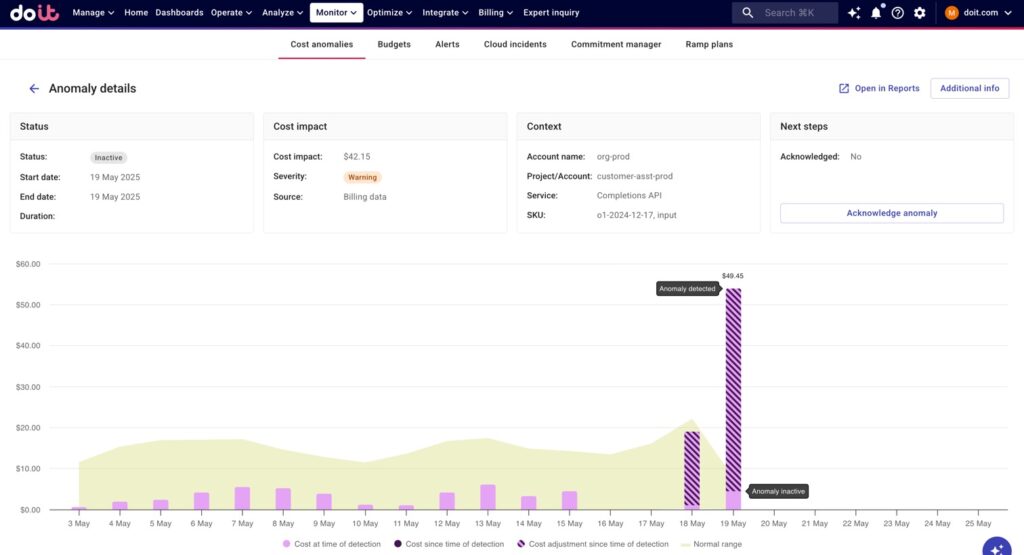
Cost anomaly detected for OpenAI's Completions API in the DoiT console
Set smart alerts for OpenAI spending changes
Finally, you can also leverage OpenAI attributes in Alerts to proactively monitor your OpenAI spending patterns and get notified of unusual cost changes.
In this example, we've scoped the alert to OpenAI costs and used the openai/user_name system label in the Evaluate for each dropdown, so we'll automatically get notified whenever any individual user's OpenAI spending increases by more than 20% month-over-month—without needing to set up separate budgets for each user.
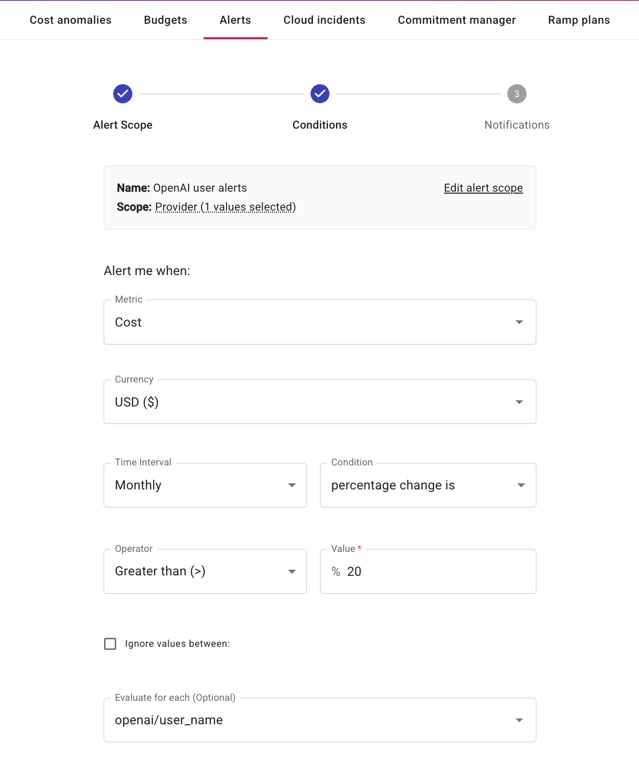
Setting up an alert in the DoiT console that notifies you when any OpenAI user's costs go up by more than 20%, month-over-month
Conclusion
The shift to Cloud+ cost management means AI spending can no longer be managed in isolation. With the DoiT Cloud Intelligence OpenAI integration, you get the unified visibility you need to understand how AI investments fit into your complete technology portfolio.
Connect your OpenAI account and start viewing your AI costs alongside your cloud infrastructure in minutes. Questions? Contact our team to learn how unified cost visibility can improve your FinOps practice.