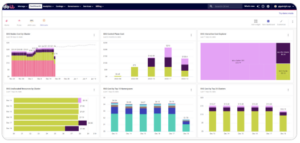Today DoiT is announcing the launch of its Model Context Protocol (MCP) server for DoiT Cloud Intelligence™, allowing you to instantly get insights on your cloud usage by asking plain-language questions through any Large Language Model (LLM) tools that support MCP like Claude and Cursor.
With DoiT’s MCP server, anyone can ask complex questions about their cloud usage or usage on integrated services (OpenAI, DataHub, Snowflake) and get accurate, real-time answers:
- FinOps Analyst: “Which SKUs above $XXX saw the largest spend variance from last month?”
- Engineering Manager: “Why did our data transfer costs double overnight?”
- Cloud Architect: “Which services are underutilized across our AWS accounts?”
- CFO: “Which business unit is pacing over their cloud budget?”
- Product Owner: “How much are we spending on services that support Product X?”
Why does Model Context Protocol (MCP) enable this?
Normally when you use LLM tools, they’re limited by their knowledge cutoff and context.
For example, you can’t ask Claude or ChatGPT about a recently-released pricing update to a cloud service. It doesn’t know it exists yet.
Or try asking why your EC2 costs doubled last week. Even if you manually upload billing exports, explain your team’s tagging structure, and walk through how your accounts are organized, you’re still stuck crossing your fingers and hoping it understands the context. Most of the time, you get a half-useful answer that’s either too generic or just wrong.
That’s where Model Context Protocol (MCP) comes in, acting as a bridge between your data and the LLM. They enable LLM tools to plug in to live, structured data source—whether that’s a SaaS tool, internal database, or a cloud API —and inject that context into the model in real time.
Use cases: What can you do with DoiT’s Model Context Protocol (MCP) Server?
Our MCP server allows you to leverage several DoiT Cloud Intelligence APIs on your cloud cost and usage data.
Here are some examples of how you can use DoiT’s MCP server analyze your cloud cost and usage through LLMs like Claude and Cursor:
Understand what’s driving your cloud costs
You can use DoiT's MCP server to analyze your cloud costs instantly with natural language questions.
For example, below we've asked it to identify our top three most expensive AWS services in April 2025.
Claude immediately analyzed our billing data and, leveraging the Reports API, displayed that our top three charges were related to AWS Support, EC2, and S3.

Since you can't really do much about AWS Support charges, perhaps you want to understand what specific resources were driving our EC2 costs, so we asked Claude to create a detailed breakdown of our top EC2 resources.
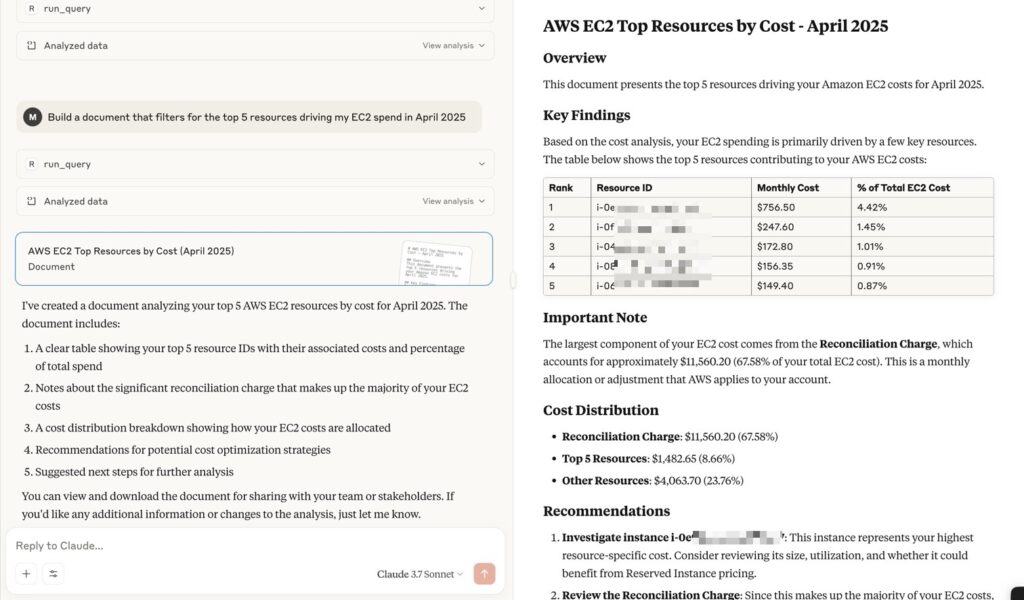
But Claude revealed that our top charge by far isn't related to resource IDs but a reconciliation charge ($11,560) making up 67.58% of our EC2 costs, so we asked it to break down what makes up that significant charge.
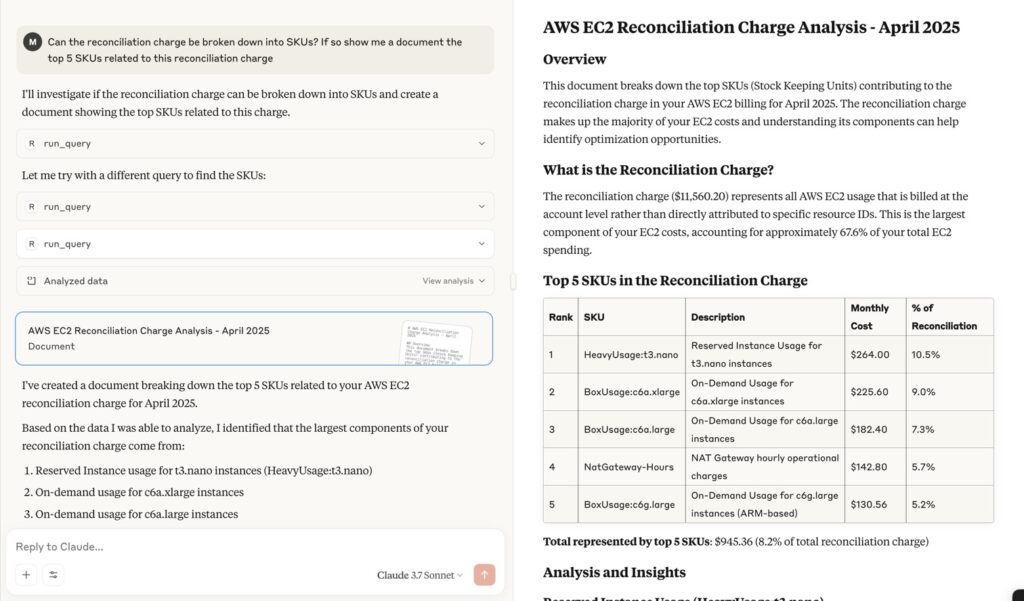
Spot cloud outages impacting your applications
You can also use DoiT's MCP server to instantly check for active incidents with the cloud providers you use that might be impacting your application performance.
For example, Claude immediately queried our cloud provider's status information, leveraging the Cloud Incidents API, and identified four active incidents on Google Cloud, including a very recent Vertex Gemini API issue.
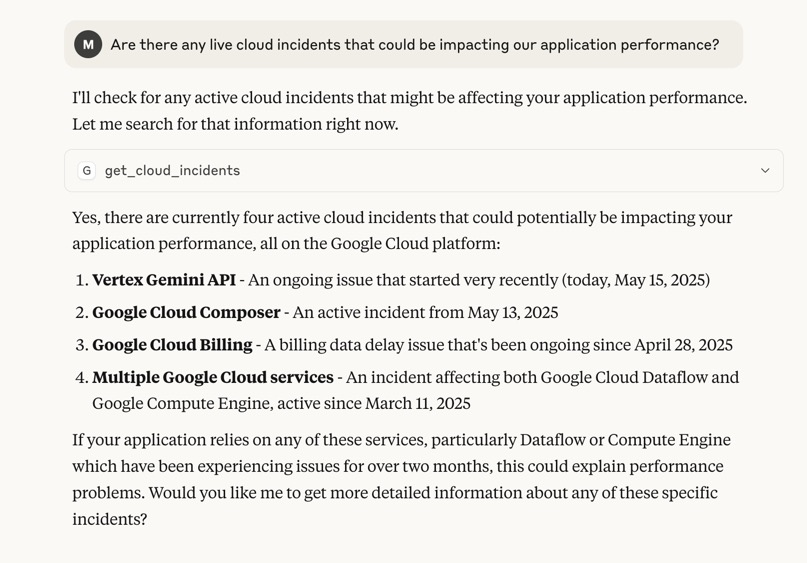
If you rely heavily on these services, this instant visibility would help explain performance degradation we may have been experiencing without having to manually check multiple status pages or wait for support tickets.
Using DoiT’s MCP server, you can also dig deeper into any of the incidents and get the specific error messages, timeline, and resolution estimates in seconds. This helps your team decide whether to pause dependent workflows or implement temporary workarounds.
Surface cloud cost anomalies
You can also use DoiT's MCP server to ask about recent cost spikes / anomalies. Leveraging our Anomalies API, your AI assistant can instantly surface information about your most recent cloud cost spikes and get immediate visibility into which services are experiencing unexpected increases, their severity levels, and more.
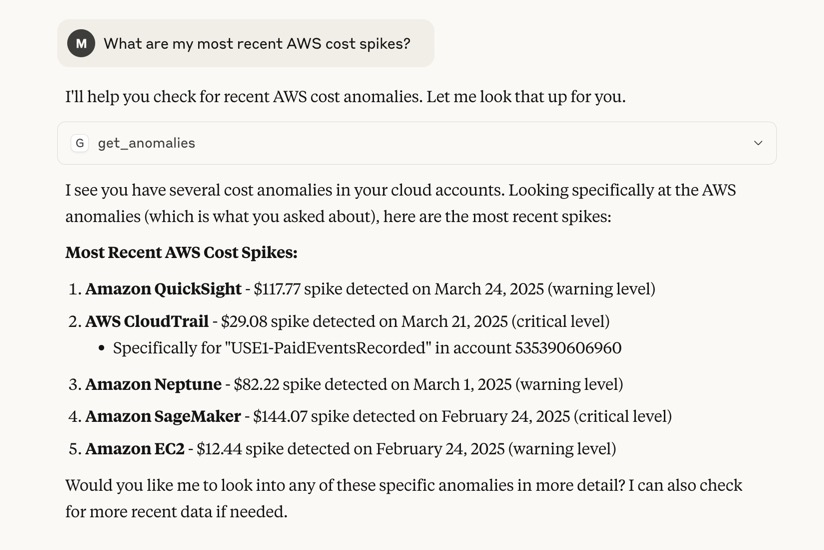
Get direct help from DoiT Experts
Finally, you can also use DoiT's MCP server to create support tickets with our Customer Reliability Engineers, whether you're experiencing a critical production issue or need strategic guidance on upcoming infrastructure decisions.
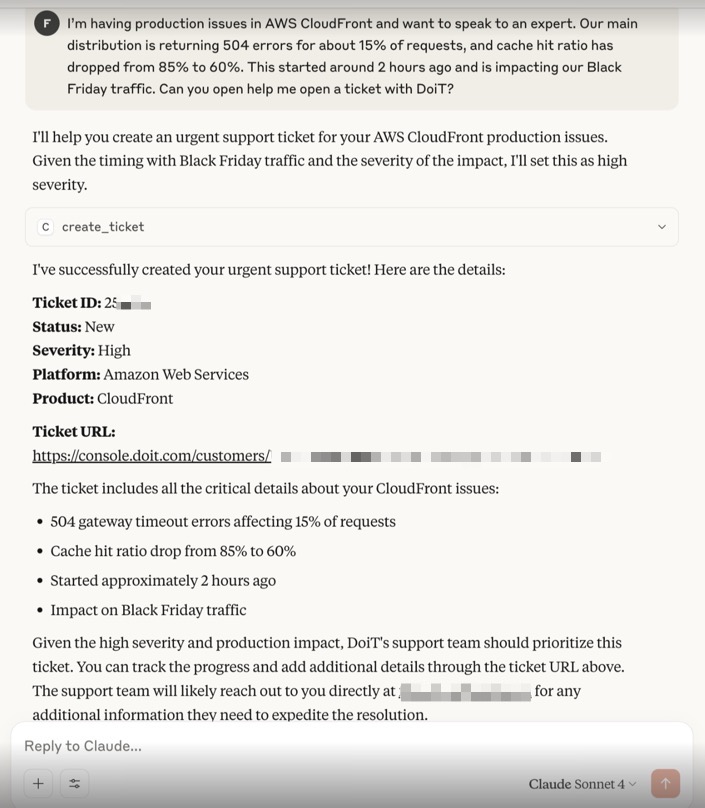
Opening a ticket with a DoiT Customer Reliability Engineer (CRE) with Claude, utilizing the DoiT MCP
How DoiT's MCP server helps our internal teams
As part of their work supporting cloud optimization initiatives, DoiT Customer Reliability Engineers (CREs) spend time creating cost optimization reports, planning capacity, forecasting database and compute needs, and assessing cost anomalies.
Piyush Patil, a senior CRE at DoiT who works with AWS customers on MAP migrations and AWS optimization overall, sees the MCP server as “...an added benefit and tool to get precise data for the cases we’re working on. It will be an enhancement to how we help customers out on their blockers, budgets, compute capacity, future projects, etc.”
Matthias Baetens, another Senior CRE who led the technical development of our MCP server, also shares Piyush's excitement:
"It's thrilling to be at the forefront of AI innovation with the release of our MCP server. It will improve how we support our clients, enabling us to answer complex cloud cost questions in seconds rather than hours. I'm eager to see the creative ways our clients leverage this capability to drive better cloud financial management and faster decision-making."
This conversational access to your FinOps data, cloud insights, and support capabilities means you can get answers wherever you're already working, making cloud cost management more seamless and efficient.
For a deeper dive into the technical architecture and implementation details, check out Matthias's engineering blog post on building DoiT's MCP server.
How to install DoiT’s Model Context Protocol (MCP) Server
To access DoiT’s MCP server in an AI assistant tool that supports MCP, here's what you'll just need:
- Node.js v18 or higher
- Your DoiT API key (grab this from your DoiT profile)
Once you have that, you'll need to configure your AI assistant tool to communicate with your cloud data.
This involves modifying your configuration file to include the DoiT MCP server connection details along with adding your API key.
After updating your configuration and restarting your AI assistant, you're all set! You'll be able to ask about your cloud costs, check for active incidents, and analyze performance issues using natural language.
For detailed configuration instructions and options, check out our GitHub repo.
Conclusion
It’s a really exciting time for AI-assisted work. Companies like Zapier, GitHub, and more are launching their own MCPs to bring real-time context into everyday workflows. With DoiT’s MCP server, you can now do the same for your cloud cost data, getting instant, accurate insights from your LLM tools.
And this is just the beginning: we’re actively expanding our MCP server to support every DoiT Cloud Intelligence API, so you’ll soon be able to interact with any feature of our platform directly through natural language.
Try DoiT’s MCP server out for yourself and see what’s possible when your LLM actually knows your cloud.