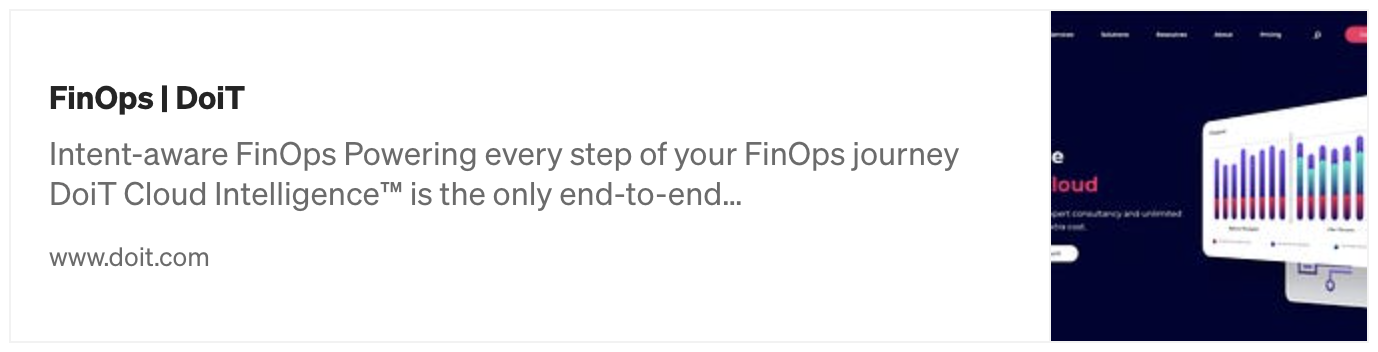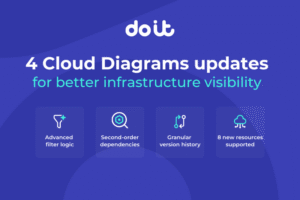Introduction
Azure Virtual Desktop is a desktop and application virtualization service that operates on Azure. This service offers a complete Windows experience with Windows 11, 10, or a Windows Server virtual environment accessible from various remote devices. You can choose a single session to assign devices to one user or a multi-session for improved scalability. Compared to hardware machines, it has the advantages of scalability, centralized management, cost efficiency, and enhanced security.
This blog will explore the cost implications of choosing between Personal and Pooled Host Pools within the Azure Virtual Desktop (AVD) service. "Personal" reflects a persistent desktop experience, while "pooled" indicates a non-persistent desktop experience.
Deploying AVD involves making a fundamental architectural decision between these two virtual desktop models. This choice significantly affects storage infrastructure, ongoing management tasks, and the end-user experience.
This analysis will examine the tradeoffs inherent in each model, ultimately guiding readers toward creating cost-effective AVD deployments tailored to their users' diverse needs.
Each model can be more cost-effective in specific situations, and understanding how to optimize these approaches can help maximize potential savings.
Persistent and Non-Persistent Understanding the Difference
In Microsoft Azure, the concepts of "persistent" and "non-persistent" are encapsulated in the term "Host Pools," which are divided into two distinct categories: Personal (Persistent) and Pooled (Non-Persistent).
A Personal Host Pool is designed to assign each session host to a single user exclusively. This arrangement offers a dedicated desktop environment tailored to the individual's needs, allowing for customized settings, installed applications, and personal files that remain intact across sessions.
Organizations can use a Personal Host Pool to enhance user performance and improve the overall experience, allowing for greater data separation and security. This configuration is particularly beneficial for users requiring consistent access to specialized software or sensitive information, ensuring their workspace remains stable and always personalized.
In contrast, a Pooled Host Pool shares session hosts among multiple users. In this scenario, users can access various virtual desktops, which are reset after each session, providing a fresh environment for the following user. While this approach is more resource-efficient and easier to manage, it may not cater to individual preferences or data retention requirements as effectively as the Personal Host Pool.
Both configurations are crucial in delivering virtual desktop solutions, and the choice between them depends on the organization's and users' specific needs.
The Balancing Act: Tradeoffs Explored
Several factors and tradeoffs must be considered when choosing a model, including storage requirements, management, and user experience.
Storage Showdown
The storage implications of Personal and Pooled Host Pools models differ significantly.
The Pooled Host Pool does not retain user-specific data changes between sessions. Each login presents a fresh desktop environment. These non-persistent virtual desktops are more cost-effective in terms of storage, as they utilize shared images and typically require less disk space per user.
User profiles and data are managed separately through solutions like profile containers (FSLogix) and redirected folders, which are stored on shared storage. This strategy leads to more efficient storage utilization since resources are shared among a larger user base. The shared infrastructure of the polled host pool model notably reduces storage demands and associated costs compared to the persistent model.
In contrast, the Personal Host Pool has higher storage requirements because it needs to retain personal settings, installed applications, and user-generated data. As a result, organizations face costs related to maintaining these individual storage units, including OS disks, application installations, and personal data.
Over time, as users accumulate data and install additional applications, the potential for escalating storage expenses increases. The dedicated nature of Personal Host Pools directly correlates with higher storage consumption and costs, making it a more storage-intensive option.
Regardless of your model, you can reduce costs when selecting an operating system disk for Azure Virtual Desktop by opting for a standard hard disk drive (HDD) instead of a solid-state drive (SSD). However, this choice comes at the cost of performance and is not advisable for workloads requiring a service-level agreement (SLA). When deciding on a disk type, always consider the IOPS and throughput performance limits of your virtual machines (VMs).
Management Overhead
The management overhead associated with each AVD host pool has different requirements and use cases.
- Personal host pools offer easier management for user-specific customization, application installation, and troubleshooting, but require more effort for patching, updating, and backup at scale.
- Pooled host pools simplify large-scale management, patching, and updates, but their multi-user, non-persistent nature makes user-specific administration and application delivery more complex.
Below is a chart that compares each with everyday management tasks.
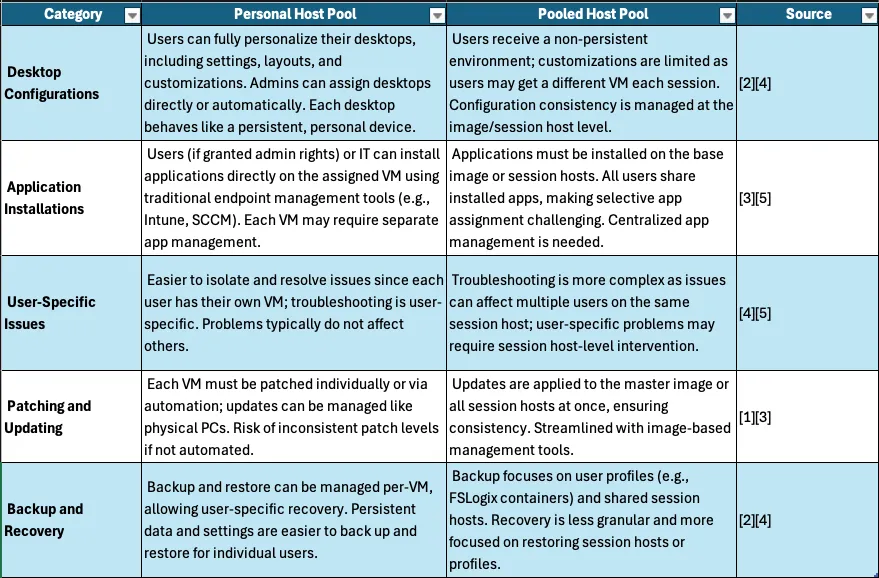
When comparing the Personal Host Pool and Pooled Host Pool chart, you can see the tradeoff: Some elements are easier to manage in the Pooled, while others are easier to manage with Personal.
User Experience: Tailored vs. Standardized
The user experience offered by Personal and Pooled Host Pools caters to different needs and preferences. Personal Host Pools provides an enhanced level of personalization as users can customize their desktops, install applications, and save settings across sessions.
This leads to a familiar and consistent experience, potentially resulting in higher user satisfaction for those who value a personalized workspace. It is particularly well-suited for users requiring specific software or configurations that persist between sessions.
In contrast, Pooled Host Pool delivers a standardized experience where users may need to reconfigure settings and reinstall applications each time they log in. This might impact productivity and satisfaction for some users who rely on consistent personalization. However, it is often better suited for task-based workers or environments where consistency and security are more critical than individual personalization.
Profile management tools, such as FSLogix, can be implemented to provide some level of personalization by roaming user settings across sessions in a non-persistent environment. While non-persistent AVD offers a consistent and secure experience, the absence of persistent personalization could be a disadvantage for users who need specific configurations or frequently install applications.
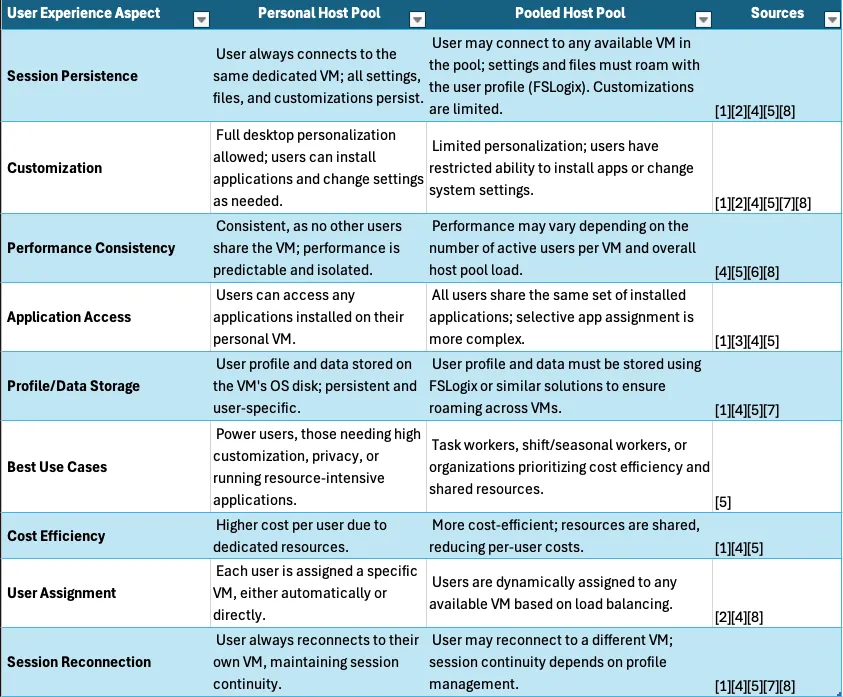
Unlocking Savings: Cost Optimization Strategies
Optimizing costs for Personal and Pooled Host Pools in Azure Virtual Desktop (AVD) requires a planned approach to managing resources and configuration.
Optimizing Personal Host Pool Costs
Right-size Virtual Machines (VMs)
- Assess individual users' specific resource requirements (CPU, RAM, storage) to assign VMs appropriately and avoid overprovisioning.
- Consider various VM series optimized for different workloads (e.g., general-purpose, memory-optimized, compute-optimized) based on individual user needs.
- Review VM performance metrics regularly using Azure Monitor to identify underutilized or overutilized VMs and adjust their sizes as necessary.
Reference
- Microsoft Azure Documentation: Choose a VM size (General Azure VM sizing guidance, applicable to AVD)
- Microsoft Learn: Azure Virtual Machines performance monitoring with Azure Monitor
Implement Auto-Shutdown Schedules
- Configure VMs to automatically shut down during off-peak hours when users are typically not working (e.g., nights, weekends).
- Utilize Azure Automation, Azure Logic Apps, or built-in AVD scaling features (if applicable) to schedule start and stop times for individual VMs based on user schedules.
Reference
- Microsoft Learn: Automate start and stop VMs during off-hours in Azure Automation (Azure Automation can be used for this)
- Microsoft Learn: Azure Logic Apps overview (Logic Apps can also be used for scheduling)
Leverage Azure Hybrid Benefit
- If you have a Windows Server or Windows 10/11 license with Software Assurance, you can apply the Azure Hybrid Benefit to reduce the cost of running Windows VMs in your personal host pool. This benefit lowers the operating system license costs for the assigned VMs.
Reference
Utilize Reserved Instances (RIs) or Azure Savings Plan for Compute
- For users with consistent, predictable long-term usage (e.g., employees with dedicated VMs), purchase Reserved Instances or commit to an hourly spend with the Azure Savings Plan for Compute for one or three years. RIs and Savings Plans offer significant discounts compared to pay-as-you-go pricing.
- Analyze user assignments and the expected duration of their need for a personal VM to determine the appropriate RI or Savings Plan commitments.
Reference
Optimize Storage Costs
- Based on each user's performance requirements, choose the appropriate storage tier (Standard SSD, Premium SSD) for the OS and user profile disks (using FSLogix).
- Monitor the size of user profile disks regularly and implement policies to manage their growth (e.g., setting quotas, redirecting large folders).
- Consider using Azure Files or Azure NetApp Files for profile storage, optimizing for cost and performance based on individual user needs. Identify and delete any orphaned or unused disks associated with deallocated VMs.
Reference
- Microsoft Azure Documentation: Managed Disks pricing
- Microsoft Learn: Azure Files pricing
- Azure NetApp Files pricing
Implement FSLogix Profile Management Effectively
- Configure FSLogix to redirect only the necessary parts of the user profile to the profile disk, reducing the overall size and I/O operations.
- Use profile containers to improve performance and manage user profiles in personal host pools. Implement policies to clean up temporary files and manage the size of the profile containers.
Reference
Monitor and Analyze Costs Regularly
- Use Azure Cost Management to gain insight into your AVD spending for the personal host pool.
- Establish budgets and cost alerts to monitor expenses and proactively identify any unexpected increases.
- Analyze cost breakdowns by resource group, service, and tags to understand where costs originate for your desktops.
Reference
Tag Resources Appropriately
- Implement a consistent tagging strategy for all AVD resources within the personal host pool (including the host pool, individual VMs, disks, etc.).
- Tags facilitate better organization, cost allocation (e.g., by user or department), and reporting, making it easier to track spending.
Regularly Audit Resource Usage
- Periodically review the utilization of all AVD resources in the personal host pool to identify any VMs that might be consistently underutilized and could be downsized or deallocated if no longer needed.
- Use Azure Advisor recommendations to discover potential cost optimization opportunities for your personal host pool.
Optimize Networking Costs
- Ensure your AVD environment is in the same Azure region as your users to minimize data transfer costs.
- Avoid assigning public IP addresses to individual session hosts unless necessary.
Choose the Right Operating System Image
- Select a base OS image optimized for your users' needs that does not include unnecessary software that consumes resources.
By applying these strategies, you can effectively reduce the costs associated with your Azure Virtual Desktop Personal Host Pools while ensuring dedicated resources for your users. Continuous monitoring and adjustments based on usage patterns are essential for maximizing cost efficiency.
Optimizing Pooled Host Pool Costs
Implement Autoscaling:
- Dynamically adjust the number of active session hosts based on user demand and predefined thresholds.
- Scale out during peak hours to maintain performance and scale in during off-peak hours to reduce compute costs.
- Utilize the built-in Azure Virtual Desktop autoscaling capabilities or Azure Automation for more granular control.
Reference
Right-size Virtual Machines (VMs) for Pooled Workloads
- Identify the optimal VM size that balances performance and cost for your concurrent user workload. Pooled environments often benefit from multi-user optimized VMs.
- Monitor overall host pool performance metrics (CPU and memory utilization) to ensure that VMs are appropriately sized for the average concurrent usage.
- Consider burstable VM sizes (e.g., B-series) for cost savings on workloads with occasional high usage.
Reference
- Microsoft Azure Documentation: Choose a VM size (General Azure VM sizing guidance, applicable to AVD)
Optimize Session Limits per VM
- Carefully configure the maximum number of concurrent user sessions permitted on each VM.
- Increasing session density can enhance cost efficiency by maximizing VM utilization, but monitoring performance and user experience is crucial to avoid degradation.
- Test different session limits to discover the ideal balance for your specific workloads.
Reference
Implement Auto-Shutdown and Start on Connect
- Configure session hosts to shut down after inactivity to conserve compute resources automatically.
- Utilize the "Start VM on Connect" feature (if supported by your scaling solution) to power on session hosts only when a user attempts to connect.
Reference
Leverage Azure Hybrid Benefit
- Use your Windows Server or Windows 10/11 licenses with Software Assurance to lower the cost of running Windows VMs in your pooled host pool.
- This benefit pertains to the operating system license costs for the session hosts.
Reference
Utilize Reserved Instances (RIs) or Azure Savings Plan for Compute
- For a predictable baseline of always-on session hosts, purchase Reserved Instances or commit to an hourly spend with the Azure Savings Plan for Compute for one or three years.
- Analyze your minimum required capacity during business hours to determine the appropriate number and type of RIs or Savings Plan commitments.
Reference
Optimize Storage Costs
- Based on performance requirements, choose the appropriate storage tier (Standard SSD, Premium SSD) for the OS disks and profile storage. Pooled environments often benefit from the cost-effectiveness of Standard SSD for OS disks.
- Implement FSLogix profile management to manage user profiles and reduce storage consumption efficiently.
- Regularly review and manage the size of FSLogix profile containers.
- Consider Azure Files or Azure NetApp Files for profile storage, optimizing for cost and performance.
- Remove orphaned or unused disks.
Reference
Implement FSLogix Profile Management Effectively
- Configure FSLogix to redirect only necessary user profile parts, minimizing profile container size and I/O operations.
- Use profile containers for better performance and management in pooled environments.
- Implement policies to manage temporary files and control profile growth.
Reference
Monitor and Analyze Costs Regularly
- Utilize Azure Cost Management to gain visibility into your AVD spending for the pooled host pool.
- Set up budgets and cost alerts to proactively monitor expenses and identify unexpected spikes.
- Analyze cost breakdowns by resource group, service, and tags to understand cost drivers.
Reference
Tag Resources Appropriately
- Tags enable better cost allocation, reporting, and spending tracking.
- Implement a consistent tagging strategy for all AVD resources within the pooled host pool (host pool itself, VMs, disks, etc.).
Regularly Audit Resource Usage
- Periodically review the use of all AVD resources in the pooled host pool to identify any inefficiencies or underutilized components.
- Utilize Azure Advisor recommendations to discover potential cost optimization opportunities.
Optimize Networking Costs
- Ensure that resources are situated in the same region as users and other frequently accessed services to minimize data egress.
- Avoid unnecessary public IP addresses for session hosts.
Choose the Right Operating System Image
- Choose a base image optimized for multi-user scenarios, including only the essential software.
By adopting these strategies, organizations can significantly reduce costs associated with Azure Virtual Desktop Pooled Host Pools while maintaining an excellent user experience. Monitoring and refining configurations to align with usage patterns is essential for maximizing efficiency.
The User and Workload Lens: Informing Architectural Decisions
A key component in selecting the appropriate Azure Virtual Desktop (AVD) model and implementing effective cost optimization strategies involves thoroughly understanding the various user roles, their required applications, and typical workload patterns.
For instance, persistent AVD is frequently the preferred choice for software developers who necessitate specific development tools, designers who require tailored software and configurations, and IT administrators who depend on elevated privileges.
Conversely, non-persistent AVD often aligns more suitably with call center agents utilizing standardized applications, students in computer laboratories, temporary staff with fundamental application needs, and healthcare personnel accessing patient records.
It is crucial to evaluate workload patterns, including peak versus off-peak usage times and regular work schedules, as these factors can significantly influence scaling strategies and the execution of cost optimization techniques such as autoscaling and reserved instances.
Monitoring user activity and resource utilization through tools such as Azure Virtual Desktop Insights can also facilitate the identification of areas for further optimization and cost savings.
Without a comprehensive understanding of how users will engage with their virtual desktops and the demands of their applications, organizations may inadvertently select a model that is either excessively expensive or inadequately meets user requirements, potentially resulting in wasted resources or diminished productivity.
Conclusion
Choosing Personal and Pooled Host Pools involves weighing the tradeoffs related to storage needs, management efforts, and user experience.
The Pooled Model is often more budget-friendly, particularly for organizations with many task-based workers. On the other hand, personal models may be preferable for those who prioritize a personalized and consistent computing experience.
Ultimately, the best approach depends on understanding user needs and workload patterns to ensure cost efficiency and a positive user experience. Organizations should take the time to assess their specific requirements and thoughtfully implement the cost optimization strategies we've discussed, allowing them to make the most suitable decision for their unique situations.
Unlock the full potential of your Azure platform—schedule a demo and a call with our dedicated team today to discover how DoiT Cloud Intelligence can elevate your experience and drive results!
Sources:
[1] Host pool management approaches — Azure Virtual Desktop https://learn.microsoft.com/en-us/azure/virtual-desktop/host-pool-management-approaches
[2] Configure personal desktop assignment in Azure Virtual Desktop https://learn.microsoft.com/en-us/azure/virtual-desktop/configure-host-pool-personal-desktop-assignment-type
[3] Azure Virtual Desktop (AVD) application management — Nerdio https://getnerdio.com/resources/all-about-application-management-in-azure-virtual-desktop-avd/
[4] Windows Virtual Desktop Pooled vs Personal — Cloud Build https://cloudbuild.co.uk/windows-virtual-desktop-pooled-vs-personal/
[5] AZ-140 ep03: AVD Personal and pooled desktops — YouTube https://www.youtube.com/watch?v=j764k4zPm8w
[6] Update session hosts using session host update in Azure Virtual … https://learn.microsoft.com/en-us/azure/virtual-desktop/session-host-update-configure
[7] When to use Azure Site Recovery with Azure Virtual Desktop — Nerdio https://getnerdio.com/resources/when-to-use-azure-site-recovery-with-azure-virtual-desktop/
[8] Streamline Azure Virtual Desktop Custom Image and Host Pool … https://www.numecent.com/2025/03/03/streamline-azure-virtual-desktop-custom-image-and-host-pool-manageme/