Generative AI is taking over, and if you’ve been keeping up, you know how powerful it can be. But let’s be honest — getting started with AI workflows can feel like a maze. You have to choose models, handle integrations, deal with APIs, and of course, infrastructure management!
That’s where Amazon Bedrock Flow comes in. If you’ve been using Amazon Bedrock to work with foundation models, Flow takes it a step further. It’s an orchestration tool that lets you visually create, manage, and deploy AI workflows — without touching a single line of code.
Let’s break it down and see why this might just be the missing piece in your AI toolkit.
What is Amazon Bedrock Flow?
Imagine you have a bunch of AI models, some business logic, and a set of tasks to automate. Normally, you’d need to write a bunch of code to string everything together. But with Bedrock Flow, you can just drag and drop components in a visual editor — kind of like playing with LEGO blocks, but for AI.
Once your workflow is ready, you can deploy your flow. For that, you must create an alias that points to a version of your flow. Then, you make InvokeFlow requests to that alias. So, whether you’re an engineer looking for efficiency or a product manager who wants to test AI ideas quickly, this makes life so much easier.
Understanding Bedrock Flow Nodes
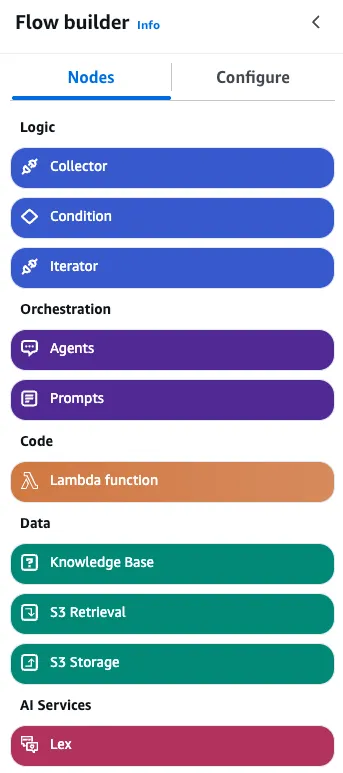
Nodes are the building blocks of Bedrock Flow. Think of them as steps in your AI workflow, each performing a specific function. Here are the main types of nodes you can use:
🟣 Orchestration Nodes — Calls foundation models like Anthropic Claude, Amazon Nova, Mistral, Meta Llama, or Stability AI for tasks like text generation, summarization, and image creation.
🟢 Data Processing Nodes — Connects with Knowledge base and S3 to input/output data between steps in your workflow.
🔵 Decision Nodes — Add logic to route outputs based on conditions (e.g., if a chatbot detects frustration, escalate to a human).
🟠 Integration Nodes — Connect with AWS services like Lambda, and Lex to extend functionality.
Each node has configurable settings, so you can tweak them based on your needs.
How to Prepare Versions of Bedrock Flow?
If you’re iterating on your AI workflow, versioning is crucial. Bedrock Flow allows you to save, manage, and deploy different versions of a flow. This ensures stability while testing improvements.
Here’s how you can version your Bedrock Flow:
- Save a Flow Version — Every time you make significant changes, save a new version instead of overwriting the existing one.
2. Use IAM Policies for Controlled Access — Limit who can modify or deploy different versions to avoid unintended changes.
3. Test Before Deployment — Run test cases on a separate environment before moving a new version into production.
4. Rollback if Needed — If a new version has issues, easily revert to a previous stable version.
This helps teams collaborate efficiently and ensures smooth deployments.
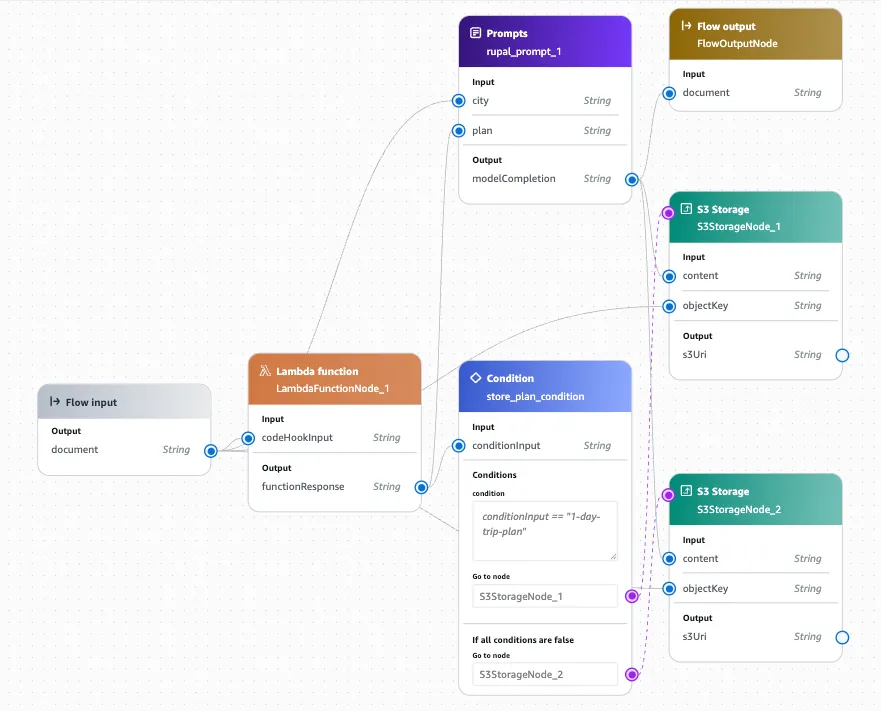
How to Deploy Bedrock Flow?
Once your AI workflow is ready, deploying it is straightforward. Here’s how:
Step 1: Finalize Your Workflow — Create a version of your flow
Step 2: Create an Alias of your Flow — alias points to a version of your flow that you want to deploy.
Step 3: Then, you make InvokeFlow requests to that alias
Step 4: Monitor, debug, and optimize Flows with Flows Trace View
Once deployed, your AI workflow is live and ready to scale! 🚀
Why Should You Care About Bedrock Flow?
AI is cool, but it’s a pain to implement. Here’s how Bedrock Flow fixes that:
No-Code AI Orchestration — Just drag, drop, and connect the dots. No need to manually wire APIs or services together.
Works Seamlessly with Amazon Bedrock — Already using Bedrock models? Flow integrates them effortlessly into your workflow.
Scales Without the Hassle — Need to process thousands of requests? No problem. AWS takes care of infrastructure scaling.
Where Bedrock Flow Shines
Here are some use cases where Bedrock Flow is an absolute game-changer:
Customer Support Automation — Build a chatbot that combines Amazon Titan for answering FAQs and Anthropic Claude for more human-like conversations.
AI-Powered Content Generation — Need a workflow where a user prompt generates an image with Stable Diffusion, then gets refined with text from Meta Llama? Easy!
Fraud Detection — Run transactions through multiple AI models to spot anomalies before approving payments.
Data Processing Pipelines — Convert raw documents into structured insights using multiple AI models in a streamlined, automated flow.
If you’re dealing with AI-powered automation, Flow removes all the complexity so you can focus on results.
Limitations of Bedrock Flow (Because Nothing’s Perfect)
As amazing as it sounds, Bedrock Flow does have some limitations:
Not All Foundation Models Are Available — Right now, Flow supports some, but not all, of Bedrock’s models. You’ll need to check availability.
Limited Customization — If you need highly customized AI workflows, Flow’s visual editor might feel restrictive.
AWS Lock-In — It’s deeply integrated with AWS, so if you want a multi-cloud AI strategy, this might not be the best fit.
No image generation — you can only use LLMs, so image and video generation are not available right now.
Final Thoughts
AI is powerful, but building AI workflows doesn’t have to be complicated. Amazon Bedrock Flow simplifies everything — no code, no infrastructure headaches, just results. Whether you’re building a chatbot, an AI content pipeline, or a fraud detection system, Flow helps you get there faster.
If you’re already in the AWS ecosystem, this is hands-down the easiest way to scale AI-powered automation. Give it a shot and let me know what you think! If you would like to start your LLM journey, let’s chat! 🚀


