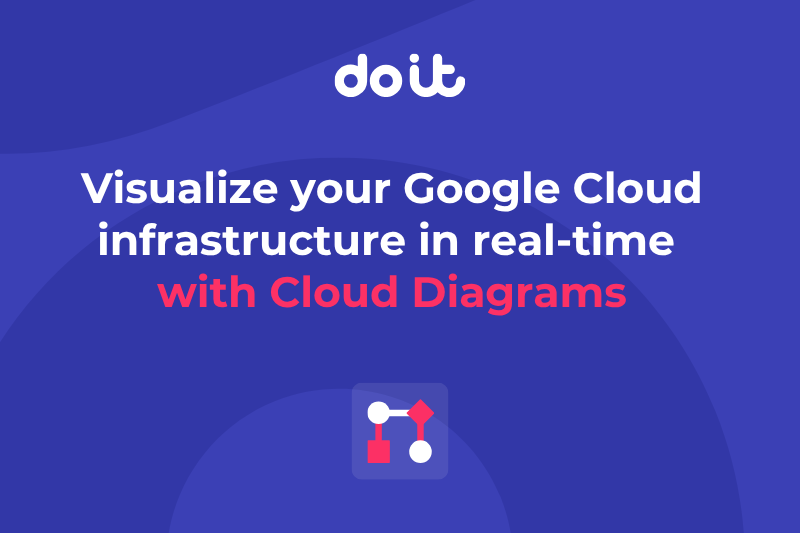Today, we’re announcing Cloud Diagrams general availability for Google Cloud.
Teams running on Google Cloud can now automatically visualize their infrastructure in real-time, with the same dependency mapping, network troubleshooting, and architecture documentation capabilities that AWS customers have already been using.
To see Cloud Diagrams in action, watch the video below or continue reading to learn more about how it helps teams troubleshoot faster, optimize confidently, and keep architecture documentation current.
What you can do with Cloud Diagrams
Cloud Diagrams creates an interactive map of your Google Cloud infrastructure with two complementary views: Project diagrams and Network layer. Let's explore both.
Using Google Cloud project diagrams
Cloud Diagrams generates one diagram per project, displaying all resources and their dependencies in an interactive map you and your team can explore.
Clicking on any resource will show you its properties, configuration details, and metadata.
Within your diagrams, you can use Filter to narrow your view to specific service(s) and/or labels.
The Investigate feature lets you click on any resource and visually isolate only what connects to it, showing upstream and downstream dependencies while fading out everything else. This makes it easy to trace connections and understand impact without getting lost in visual clutter.
When an incident happens, the first question is always “What changed?” Cloud Diagrams has Version History, which gives you a chronological timeline of every change to your infrastructure, creating an audit trail that shows exactly what was created, modified, or deleted, and when it happened.
Additionally, Snapshots let you create focused comparisons of specific parts of your infrastructure (services, subnets, and more) that isolate what exactly changed in the areas you’re investigating.
Using Cloud Diagrams’ Network Layer
Cloud Diagrams’ Network layer brings all your connected Google Cloud projects together in a single view focused on network connectivity, visualizing all of your VPCs, subnets, and gateways.
If you’re running both AWS and Google Cloud, this view extends across both platforms.
Multi-cloud network setups are difficult to troubleshoot because a single misconfigured routing table can break connectivity, but finding that misconfiguration usually means clicking through both consoles and manually comparing configurations.
Cloud Diagrams maps these cross-cloud network paths in a single view, showing exactly which subnets, gateways, and VPN connections are involved.
For example, below you can see the complete network path connecting AWS and Google Cloud. The flow shows a Virtual Private Gateway in AWS establishing a highly available VPN connection consisting of multiple tunnels to a VPN Gateway attached to a specific Google Cloud VPC in a Google Cloud project.
Use cases for Cloud Diagrams
Since launching Cloud Diagrams, we've seen teams use it to solve several common pain points that come with managing cloud infrastructure at scale.
Onboarding new team members
New engineers often rely on tribal knowledge and trial-and-error to understand infrastructure, constantly interrupting senior team members with basic questions. But when important knowledge lives in just a few people's heads, teams can't scale effectively.
Cloud Diagrams provides an always-current visual reference that new engineers can explore independently while onboarding.
Making architecture-informed optimization decisions
Teams often identify optimization candidates like idle instances, unused storage, and over-provisioned databases, but hesitate to act without understanding dependencies.
We even heard from customers who postponed optimization decisions for months because they were worried about accidentally breaking connections they didn’t know about.
According to the FinOps Foundation's 2025 State of FinOps report, “concern the recommended change will cause damage” ranked as the second most common reason preventing organizations from acting on optimization recommendations.
Cloud Diagrams addresses this by letting engineers and FinOps practitioners view resources in their complete architectural context, verifying there are no hidden dependencies before making changes.
Resolving incidents faster
During outages, engineers waste crucial time clicking through console pages trying to understand how services connect and where problems originate. What should be a quick investigation turns into manually tracing connections, checking routing tables, and piecing together dependencies from memory or stale documentation.
Because Cloud Diagrams visualizes resources and their relationships in one place, teams can trace issues to their source much faster, understand the upstream and downstream impacts, and implement fixes faster.
Maintaining architecture documentation
Architecture diagrams become outdated the moment a resource changes, and engineers don't have time to update Visio or draw.io after every deployment.
For companies in regulated industries, this challenge also goes beyond internal needs. They face constant demands for architecture diagrams from auditors and their own customers.
Cloud Diagrams automatically maintain up-to-date architecture views that can be filtered and exported on demand. Teams get compliance-ready documentation that they can quickly export and share with auditors, customers, or internal stakeholders.
Wrapping up
With Cloud Diagrams now supporting both AWS and Google Cloud, teams have unified visibility across their entire multi-cloud infrastructure. Over the next months, we'll expand Cloud Diagrams capabilities, drive deeper integration with DoiT Cloud Intelligence™ features, and add support for additional cloud platforms like Microsoft Azure.
Cloud Diagrams is available for all DoiT Cloud Intelligence™ subscriptions. Connect your first Google Cloud project to start visualizing your infrastructure in minutes.
Not a customer? Reach out to our team to learn more about DoiT Cloud Intelligence™ and Cloud Diagrams.