TEL AVIV, Feb. 2020 (GLOBE NEWSWIRE) —
DoiT International, a leading provider of proprietary public cloud optimization and operations software and public cloud expertise, announced today that it has achieved Amazon Web Services (AWS) Well-Architected Partner status, recognizing DoiT International has the expertise to deliver AWS Well-Architected reviews for existing workloads or new applications based on AWS’s best practices and guidelines. The extensive certification efforts were led by Doron Offir, DoiT International’s Director of Cloud Engineering.

AWS enables scalable, flexible, and cost-effective solutions from startups to global enterprises. To support the seamless integration and deployment of these solutions, AWS established the AWS Well-Architected Partner Program to help customers identify AWS Partner Network (APN) Consulting Partners with deep expertise in optimizing workloads and mitigating risks in their workloads.

Achieving the AWS Well-Architected Partner status differentiates DoiT International as an APN Partner that provides demonstrated technical proficiency and proven customer success in identifying if customer workloads meet the pillars of the AWS Well-Architected Framework: Operational Excellence, Security, Reliability, Performance Efficiency, and Cost Optimization.
AWS Well-Architected Partners have the skills and expertise to identify critical customer workloads and remediate any issues in a customer’s AWS environment. To receive the designation, APN Partners must possess deep AWS expertise and deliver solutions seamlessly on AWS.
“DoiT is proud to be an AWS Well-Architected Partner,” said DoiT International’s CEO and Co-Founder, Yoav Toussia-Cohen. “Our team is dedicated to helping companies achieve their technology goals by leveraging the agility, breadth of services, and pace of innovation that AWS provides.”
To book an AWS Well-Architected Session click HERE.
About DoiT International
DoiT International is the leading global cloud consulting company and strategic partner of Google Cloud Platform and Amazon Web Services. We tackle complex problems of scale for our customers, using our expertise in resolving problems, machine learning, algorithms, complexity analysis, and system design.
Founded in 2011, DoiT International has offices in Tel Aviv, San Francisco, New York, Austin, London, and Melbourne with plans to expand to Paris, Berlin, Chicago and Seattle in 2020. For more information, please visit doit.com.
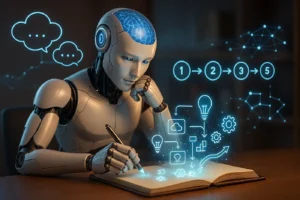

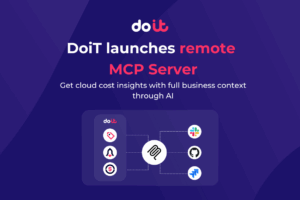
6 Responses
Very useful guide.
The link to calculate the optimal amount of slots doesn’t work (“BQ SE max configuration.sql”), can you fix it please?
Not sure which link you are referring to…
The link is fixed.
ec2 instance connect appears to be locked down to SSH and RDP protocols (ports 22 and 3389 only), meaning you can’t use it for databases in the way this post suggests. You still need to ssh to some instance then connect to the DB from there – the advantage is you don’t need to expose that ec2 instance publicly.
If you go through the above guide, you’ll just get the following error:
awscli.customizations.ec2instanceconnect.websocket – ERROR – {“ErrorCode”:”InvalidParameter”,”Message”:”The specified RemotePort is not valid. Specify either 22 or 3389 as the RemotePort and retry your request.”}
did you actually try the above out successfully?
also discussed here: https://repost.aws/questions/QU_h42-ck0R-alITadXrrXSQ/rds-configuration
ec2 instance connect appears to be locked down to SSH and RDP protocols (ports 22 and 3389 only), meaning you can’t use it for databases in the way this post suggests. You still need to ssh to some instance then connect to the DB from there. If you go through the above guide, you’ll just get the following error: awscli.customizations.ec2instanceconnect.websocket – ERROR – {“ErrorCode”:”InvalidParameter”,”Message”:”The specified RemotePort is not valid. Specify either 22 or 3389 as the RemotePort and retry your request.”} did you actually try the above out successfully? also discussed here: https://repost.aws/questions/QU_h42-ck0R-alITadXrrXSQ/rds-configuration
Always curious to learn more about Cloud data