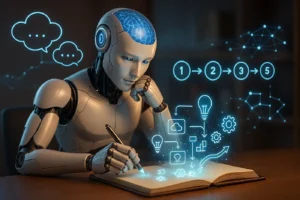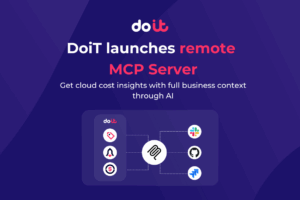In the wild west of generative AI, your budget can quickly become the fastest gunslinger in town — shooting holes through your carefully planned finances before you even realize what happened. As organizations rush to adopt foundation models like Amazon Nova and others through Amazon Bedrock, many are discovering an uncomfortable truth: tracking who’s spending what on AI can feel like trying to count raindrops in a thunderstorm.
Enter Amazon Bedrock’s application inference profiles — the unsung heroes of GenAI financial management that might just save your budget (and maybe your job). When combined with DoiT Cloud Analytics, you get a powerful solution that transforms murky AI spending into crystal clear insights.
Read for free: https://medium.com/@edu7mota/07dc441e3a3a?source=friends_link&sk=67ef0d4c71aa421702b8f7272fe036a5
The Painful Problem: Invisible AI Spending
If you’ve deployed foundation models in production, you’ve likely experienced that moment of dread when the AWS bill arrives. “Who spent THAT much on Amazon Nova queries last month?” Without proper tracking, your GenAI spending is essentially a black box — you know money is flowing out, but to where exactly? For what purpose? And by whom?
Application inference profiles offer organizations a powerful way to track, allocate, and manage costs associated with foundation model invocation in Amazon Bedrock. Released by AWS as part of their generative AI service stack, these profiles provide granular control over cost attribution and resource utilization monitoring across departments, teams, and applications.
What Are Application Inference Profiles, Anyway?
Think of application inference profiles as special identifiers you attach to your foundation model API calls. When creating an application inference profile, you specify either a single foundation model in one region or a cross-region (system-defined) inference profile. Once configured, any model invocation request made through the profile will be logged and tagged accordingly, allowing for detailed tracking and cost attribution.
These profiles act as a routing mechanism that maintains the connection between each AI request and its originating source — whether that’s a specific team, application, or customer.
Three Game-Changing Use Cases (That Will Save Your Sanity)
1. Multi-Tenant Cost Allocation: Who’s Using What?
If you’re building a SaaS product with GenAI features, you’ve probably wondered: “How much is each customer costing us in AI usage?”
With application inference profiles, you can create a unique profile for each customer or tenant. Every time they interact with your AI, their usage gets tracked under their specific profile. This means you can:
- See exactly how much each customer is costing in foundation model usage
- Identify power users who might need a different pricing tier
- Spot anomalies that could indicate misuse or bugs
- Build more accurate pricing models based on actual usage patterns
2. Team-Based Cost Tracking: Accountability Without the Drama
The primary benefit is the ability to allocate model invocation costs across different business units, teams, or projects using AWS cost allocation tags. This enables precise chargeback mechanisms and departmental accountability for AI usage.
Imagine your marketing team, product team, and customer service team all using the same Amazon Nova model. Without proper tracking, you’ll never know which group is responsible for which portion of the bill. Application inference profiles let you:
- Create separate profiles for each team or department
- Monitor usage patterns to identify high-consumption periods
- Implement team-specific cost controls or quotas
- Enable fair chargeback to the appropriate cost centers
3. Environment-Based Tracking: From Dev to Prod
One of the trickiest aspects of managing GenAI workloads is understanding how costs differ across your development environments. Are your devs racking up huge bills in testing? Is your production environment optimized? Application inference profiles help by:
- Segregating costs between development, staging, and production
- Identifying unexpected cost spikes during testing phases
- Ensuring development experiments don’t blow your budget
- Creating accurate forecasts for scaling to production
Create An Application Inference Profile
To create an application inference profile, we can only use an api or AWS SDK. There are 3 main things to provide:
- The inference profile name
- The model to use for the profile
- Any tags to associate with this profile
The following is an example of how to create an inference profile:
import boto3
client = boto3.client("bedrock")
response = client.create_inference_profile(
inferenceProfileName='Customer A Inference Nova Lite',
description='Inference profile for all workloads for customer A',
modelSource={
'copyFrom': 'arn:aws:bedrock:us-west-2:058264544288:inference-profile/us.amazon.nova-lite-v1:0'
},
tags=[
{
'key': 'customer',
'value': 'customer a'
},
{
'key': 'environment',
'value': 'dev'
},
]
)
How DoiT Cloud Analytics Transforms Your GenAI FinOps
This is where DoiT’s Cloud Analytics platform truly shines, transforming raw tracking data into actionable intelligence.
DoiT incorporates several categories of AWS tags into its analytics platform, including AWS Cost Allocation Tags. When properly applied to your application inference profiles, these tags become powerful tools for GenAI cost management.
With DoiT Cloud Analytics, you can:
- Create sophisticated cost breakdowns: Visualize your GenAI spend across multiple dimensions simultaneously — by team, by customer, by environment, and more.
- Spot trends and anomalies: Using AWS tags in DoiT Cloud Analytics provides several significant benefits, including granular cost breakdown where you can visualize costs by project, team, environment, or any other business-relevant dimension. This allows you to identify usage patterns and detect unusual activities that might indicate inefficiencies or issues.
- Project future costs with accuracy: Organizations implementing proper AWS tag-based cost tracking through DoiT can expect improved cost projection accuracy by up to 20% and increased overall budget efficiency by approximately 15%.
- Cross-account visibility: One of DoiT’s standout features is its ability to incorporate AWS Organization Tags into billing data seamlessly without additional configuration. This capability addresses a significant pain point when following AWS best practices of deploying applications across multiple accounts.
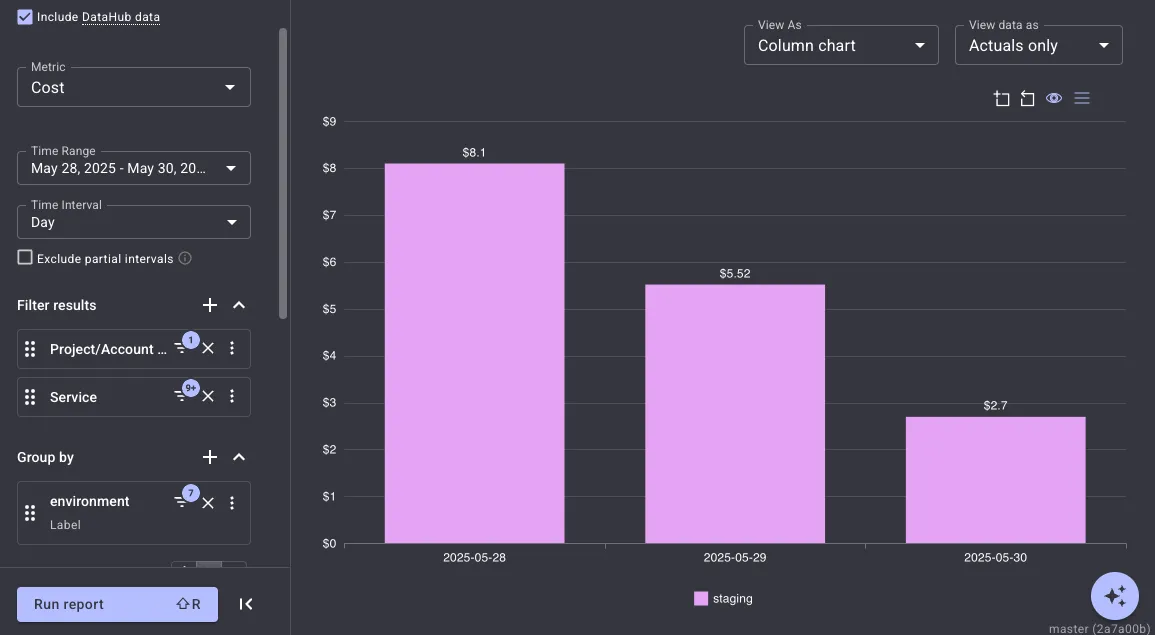
The DoiT Difference for GenAI Cost Management
DoiT’s platform offers unique advantages for organizations using Amazon Bedrock:
Simplified Analytics Interface
Within the DoiT console, AWS tags are accessible in several sections when creating or modifying reports:
- Labels section: Contains AWS cost allocation tags alongside Google Cloud labels and Azure tags
- System Labels section: Includes labels systematically generated by DoiT and AWS
- AWS Organization tags section: Dedicated to organization tags for cross-account tracking
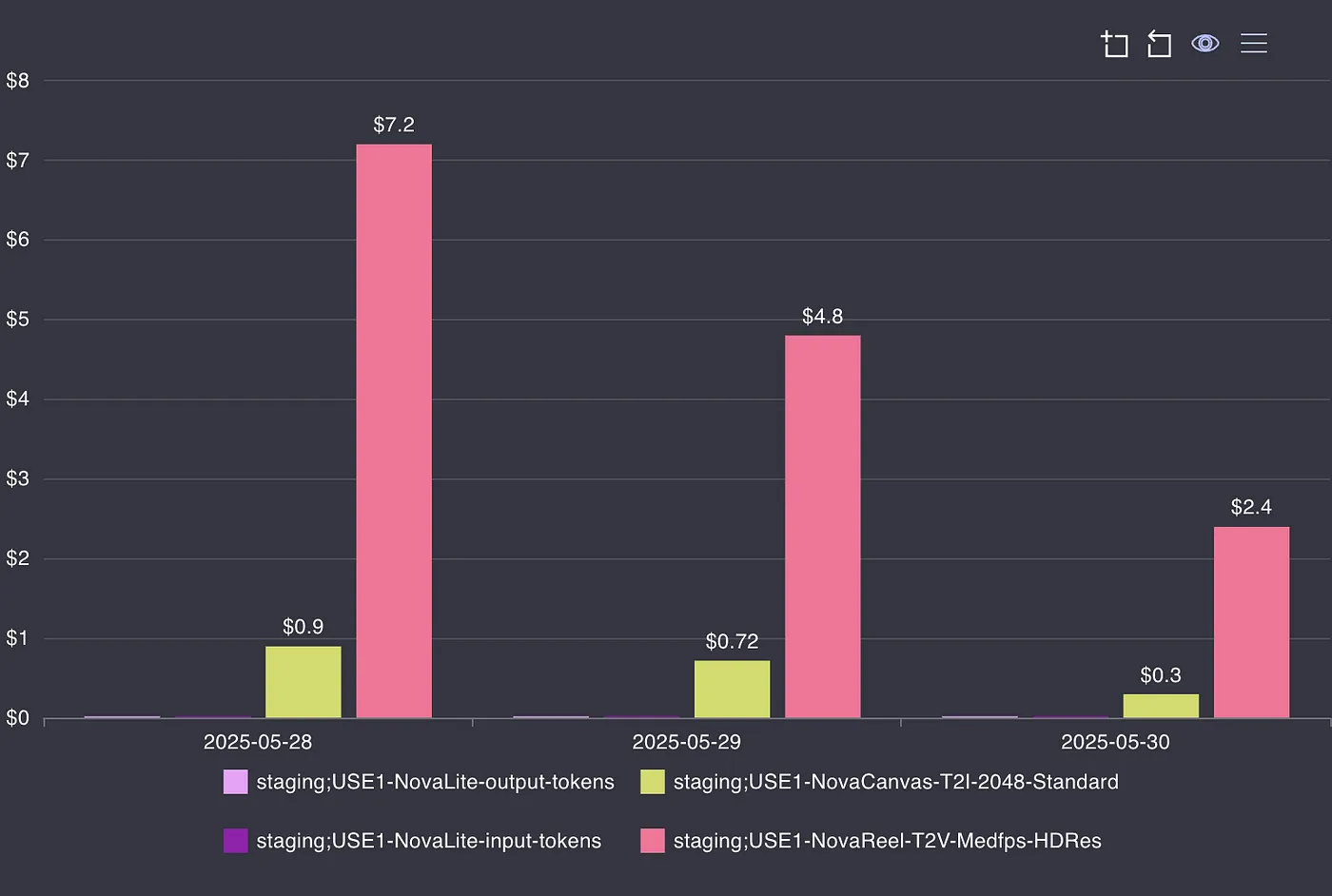
Beyond the Basics: Advanced Use Cases
When combining application inference profiles with DoiT Cloud Analytics, you unlock even more sophisticated use cases:
Feature-Level Cost Analysis
By creating profiles aligned with specific product features, you can determine exactly how much each AI capability costs to operate. This is invaluable for feature prioritization and pricing strategies.
A/B Testing Cost Efficiency
Running an A/B test between different foundation models or prompting strategies? Create separate inference profiles for each test variant to compare not just performance but also cost efficiency.
Project-Based Budgeting
For organizations that work on a project basis, inference profiles can be assigned to specific initiatives, allowing precise tracking of AI expenditures per project.
Getting Started: A Simple Implementation Path
Implementing this powerful combination is surprisingly straightforward:
- Create profiles via the Amazon Bedrock API: Use the
CreateInferenceProfilerequest with an Amazon Bedrock control plane endpoint. - Required fields are minimal: Just specify a profile name and the model source (either a foundation model or cross-region inference profile).
- Add AWS cost allocation tags: Tag your profiles with appropriate dimensions for cost tracking and ensure they are active in your cost allocation tag settings.
- Route your model calls through the profiles: Update your application code to use the profile ARN instead of calling models directly.
- Connect with DoiT Cloud Analytics: Use DoiT’s platform to transform raw cost data into actionable insights through their intuitive interface.
The Bottom Line: Cost Clarity in a Complex AI World
As AI workloads continue to grow in both scale and importance, the combination of application inference profiles and DoiT Cloud Analytics becomes essential for maintaining financial control. Instead of flying blind with your GenAI investments, this powerful duo gives you the visibility and control needed to make informed decisions, optimize spending, and ensure that your AI initiatives remain financially sustainable.
The best part? This solution works with Amazon Bedrock’s existing foundation models today — no need to wait for future enhancements or to overhaul your existing architecture. It’s a practical, immediate step toward taming the GenAI money monster lurking in your AWS bill.
So, before your next foundation model invocation, ask yourself: Do you know exactly who’s paying for it? With application inference profiles and DoiT Cloud Analytics, you can finally know.
To learn more about cost allocation tags with DoiT follow this link: https://help.doit.com/docs/amazon-web-services/supported-aws-cost-allocation-tags
Visit us at https://www.doit.com to learn how we can help you manage your Gen AI cost.