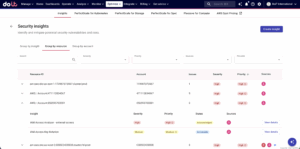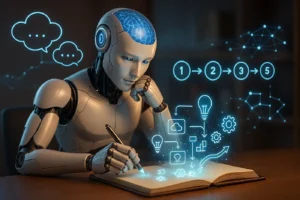AWS is changing its database observability solution. AWS announced the new CloudWatch Database Insights (DBI) in December 2024. This offering is similar to the older RDS Performance Insights (PI) that has been available for years. However, AWS has now announced the end-of-life for Performance Insights, scheduled for November 30, 2025. Here’s what you need to know about the transition, feature differences, new pricing, and actionable steps to ensure uninterrupted monitoring and data retention.
Both tools feature database performance tuning and monitoring with prebuilt dashboards. Database Insights is very similar to the older Performance Insights, and is in fact based on it. The new interface looks slightly different since it is in the CloudWatch console instead of RDS. If you are already familiar with PI, you will understand the basics of DBI.
Free and paid versions
There are 2 modes of operation:
- Database Insights Standard — free
- Database Insights Advanced — paid
All new RDS and Aurora DBs will have DBI standard mode enabled by default. That includes a rolling seven days of performance data history, just like the old PI. You can opt into the paid advanced mode to get 15 months of history and additional features, as discussed below.
Feature Comparison: PI vs. DBI
Where to Find It
- PI is accessible from the RDS console.
- DBI is accessed via the CloudWatch console, though a link remains in the RDS console.
Capabilities Overview
- PI: Assessed the load on a single DB instance through a pre-built dashboard.
- DBI: Extends these insights with fleet-level metrics, integration with AWS Application Signals, richer metric/log/event correlation, and advanced root-cause analysis (e.g., lock diagnostics and execution plan analysis).
Notable Improvements in DBI
- Visualize metrics across clusters and fleets (not just individual instances).
- Deeper integration with logs, though, requires Advanced mode.
- New features like Lock Analysis for PostgreSQL.
Key Downgrades or Limitations
- Some features previously free (e.g., OS process analysis, execution plan capture) now require the paid tier.
- Paid retention is reduced from 24 months (PI) to 15 months (DBI).
- Advanced DBI must be enabled — and paid for — at the cluster (not instance) level.
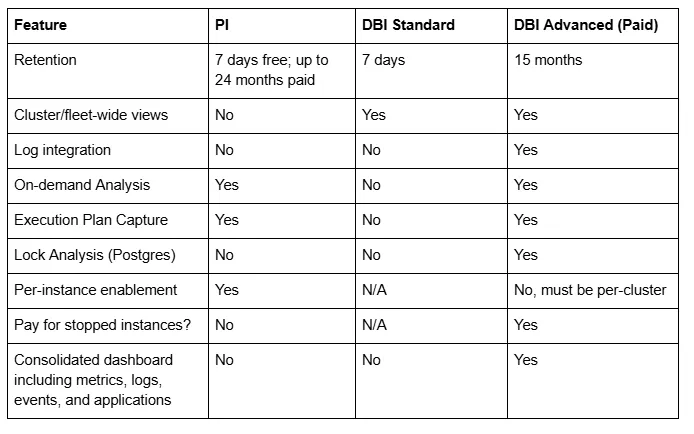
Pricing: More Features — but Much More Expensive
Confusingly, the AWS pricing page shows DBI priced by the vCPU-hour, while PI is priced at vCPU-month. So at first glance, the new pricing looks cheaper, until you realize that you need to multiply it by 720 to get hours per month.
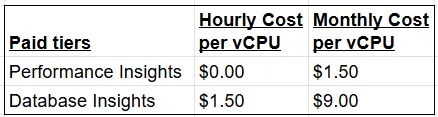
In addition to the higher price per vCPU, DBI requires enabling it on the whole cluster, including all replicas. So, you cannot choose to enable it on just selected instances as you could with PI.
Another gotcha is that with DBI, you are billed for each hour, even if you temporarily stop your cluster.
Bottom Line: DBI Advanced costs about 6x as much as PI (paid) for the same retention.
Migration Steps and Recommendations
Key Dates
- Performance Insights EOL: November 30, 2025.
- Free trial period: If you upgrade an existing cluster before November 30, 2025, you may be eligible for credits covering incremental costs through the end of 2025. (You should have gotten an email from AWS if you qualify.)
What You Should Do Now
- Inventory: Identify all instances with PI enabled and decide if you require features only in DBI Advanced (i.e., long retention, execution plans, advanced analysis).
- Choose a mode: Determine if DBI Standard suffices for short-term (7 days) metrics, or enable Advanced for extended retention and features.
- Upgrade proactively: Enable DBI Advanced before EOL to avoid historical data loss. (However, even in Advanced, the retention cap is 15 months.)
If You Take No Action
- Your DBs will default to DBI Standard after EOL, and you will lose access to metrics older than 7 days and to advanced features.
References
- New Amazon CloudWatch Database Insights: Comprehensive database observability from fleets to instances | AWS News Blog
- Monitoring Amazon RDS databases with CloudWatch Database Insights — Amazon Relational Database Service
- CloudWatch Database Insights — Amazon CloudWatch
- List of DBI Advanced mode features: https://docs.aws.amazon.com/AmazonCloudWatch/latest/monitoring/Database-Insights.html
Call to Action
Need more help with your database resources? Visit us at doit.com/expertise for more tips.